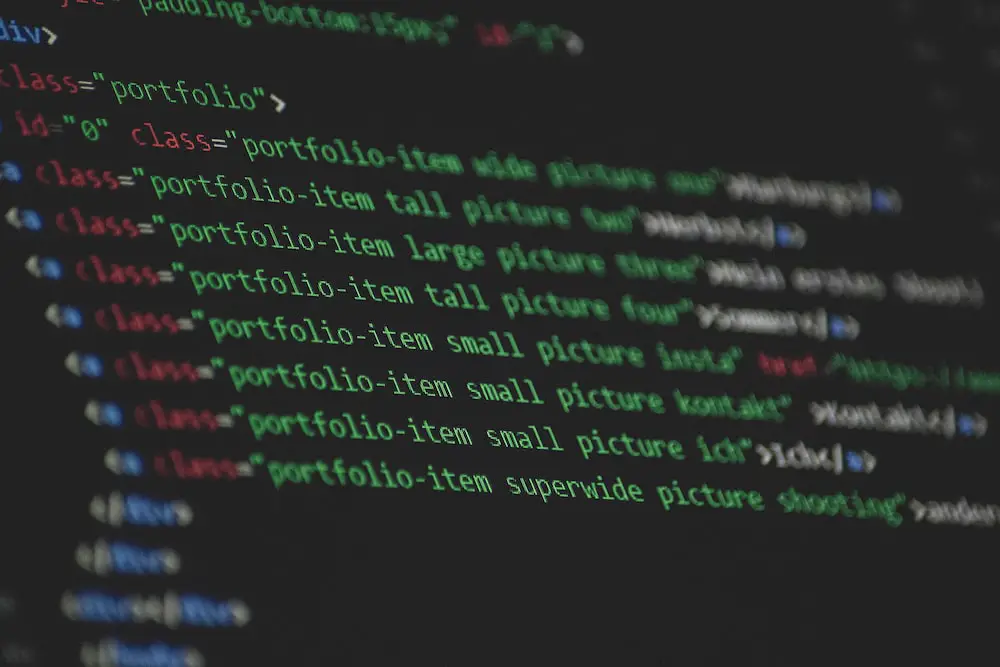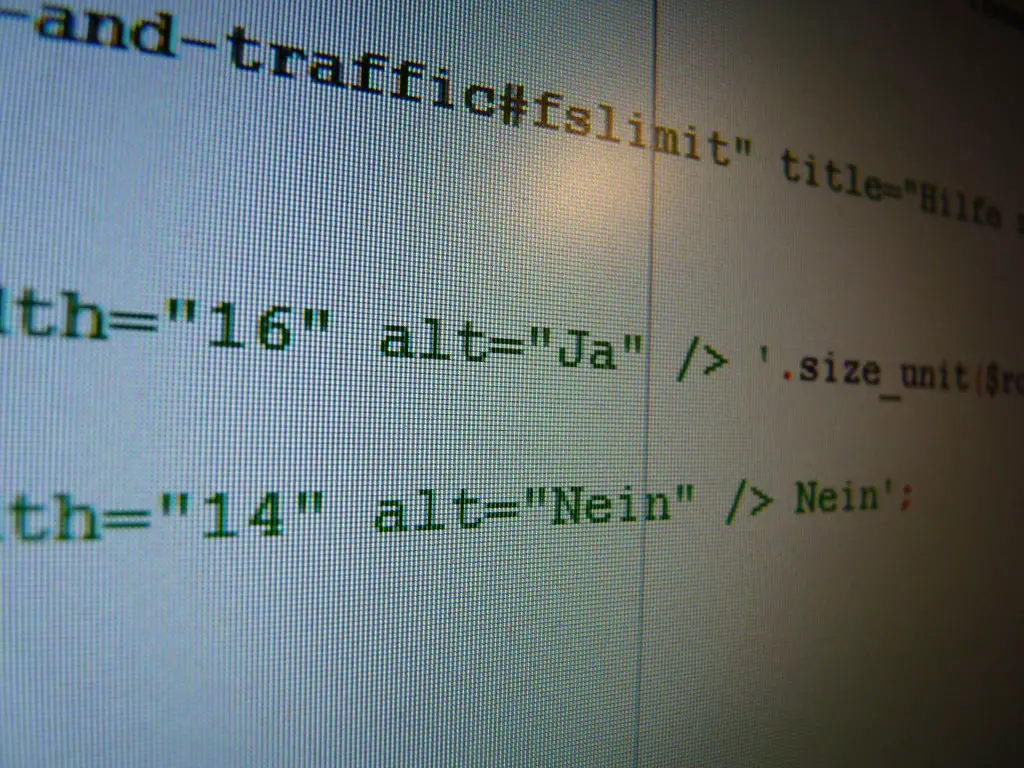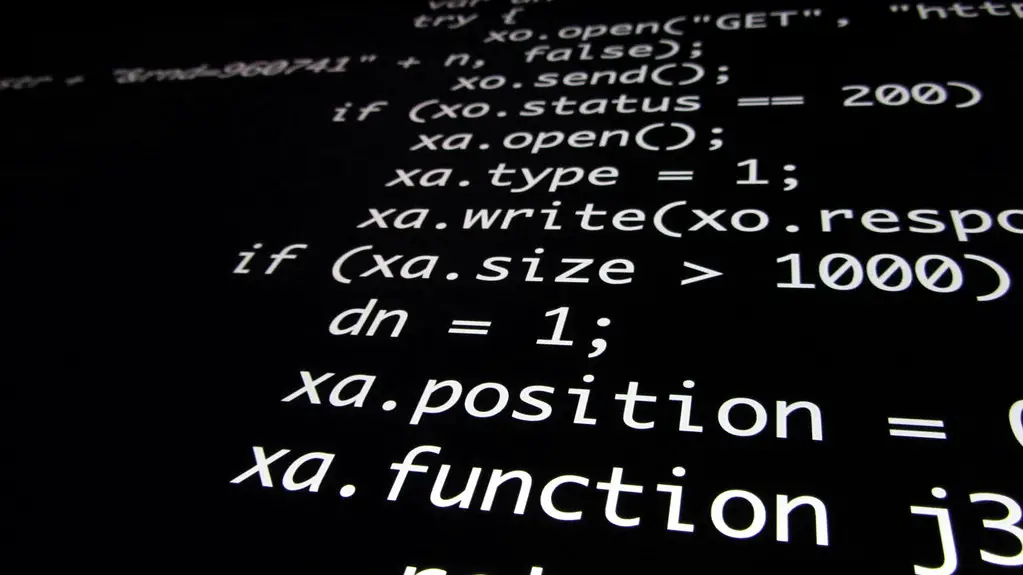
How to Use the onclick Event Handler to Call a JavaScript Function in HTML The onclick event handler is a powerful tool for calling JavaScript functions in HTML. It allows developers to create interactive webpages that respond to user input. This article will explain how to use the onclick event handler to call a JavaScript function in HTML. To begin, you must first create an HTML element with an onclick attribute. This can be done... Read More »