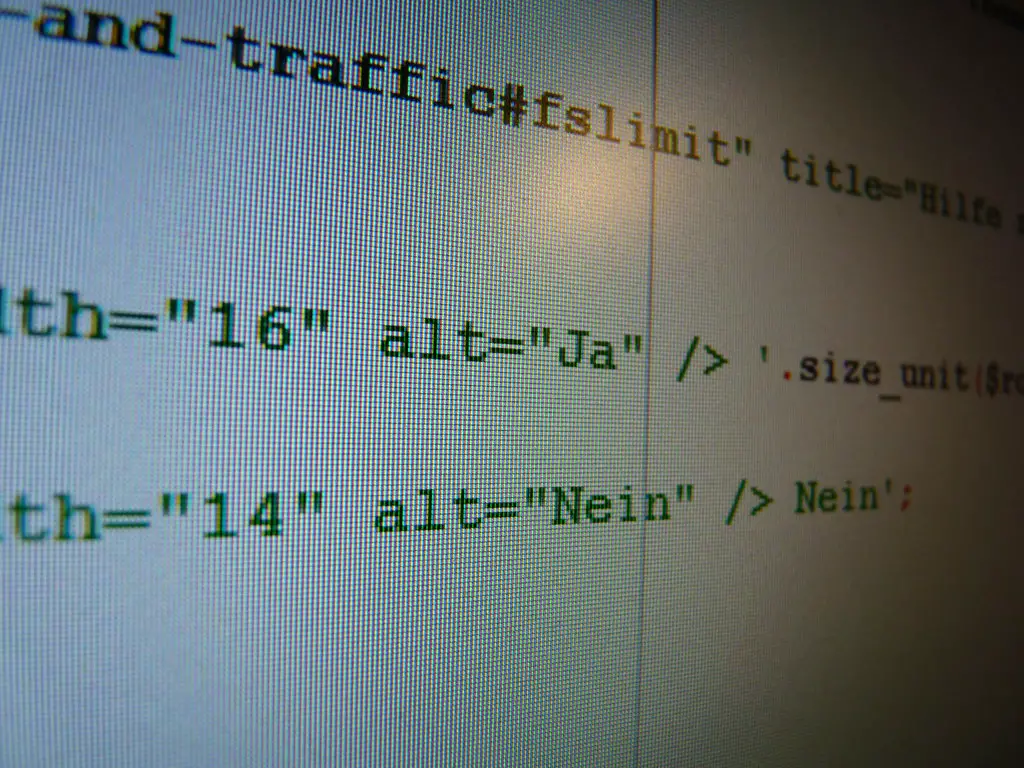How to Use HTML Image Tags to Add Images from a Folder Adding images to a webpage is an important part of creating a visually appealing and engaging website. HTML image tags are used to add images from a folder to your webpage. This article will provide step-by-step instructions on how to use HTML image tags to add images from a folder. First, you will need the URL of the image you want to add.... Read More »