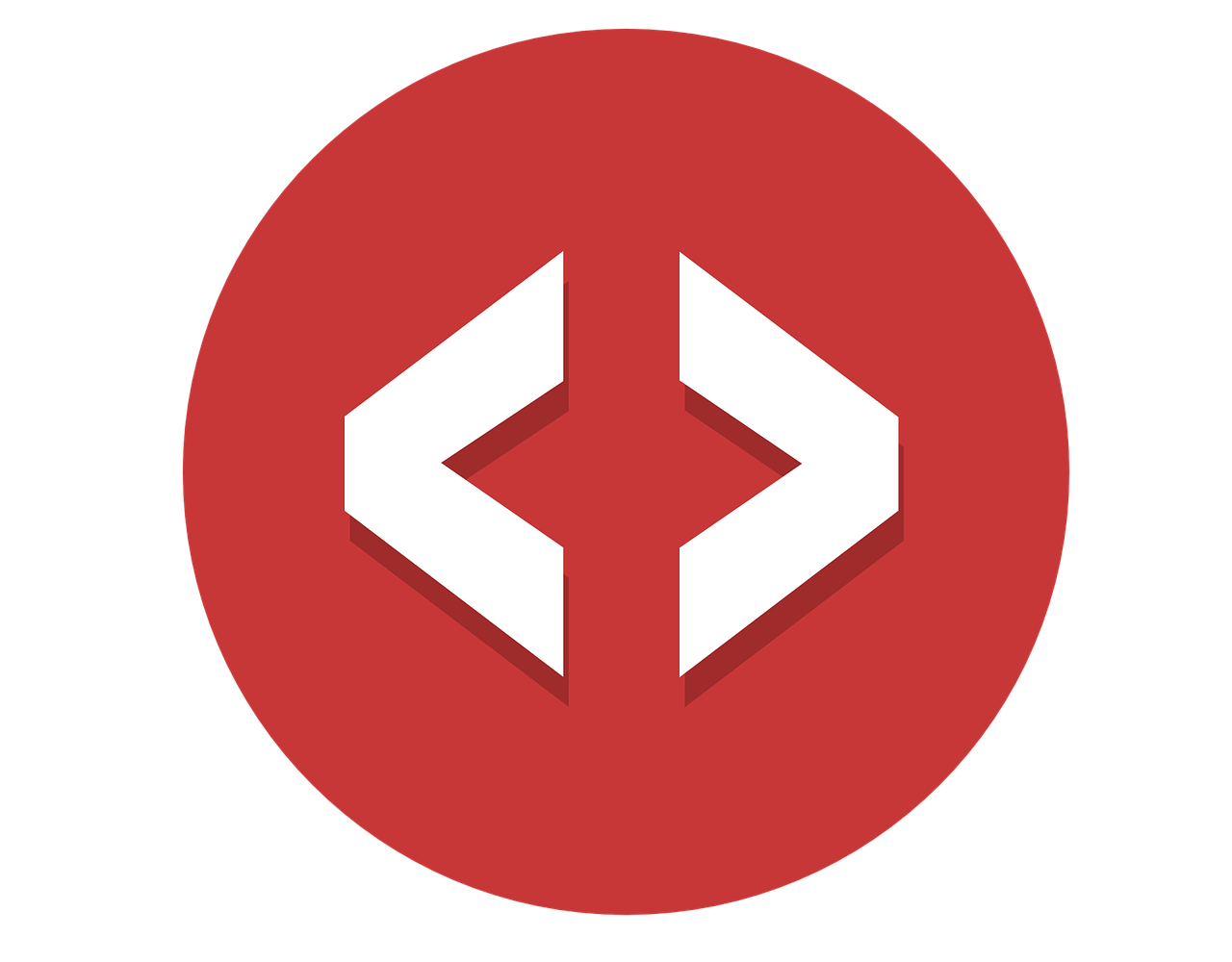
How to Use the HTML DIV Tag to Center Align Text The HTML DIV tag is a versatile element that can be used to center align text on a web page. To do this, the DIV tag must be given a style attribute with the value of “text-align:center”. This will cause all text within the DIV element to be centered. For example, if you wanted to center align some text in an HTML document, you... Read More »



