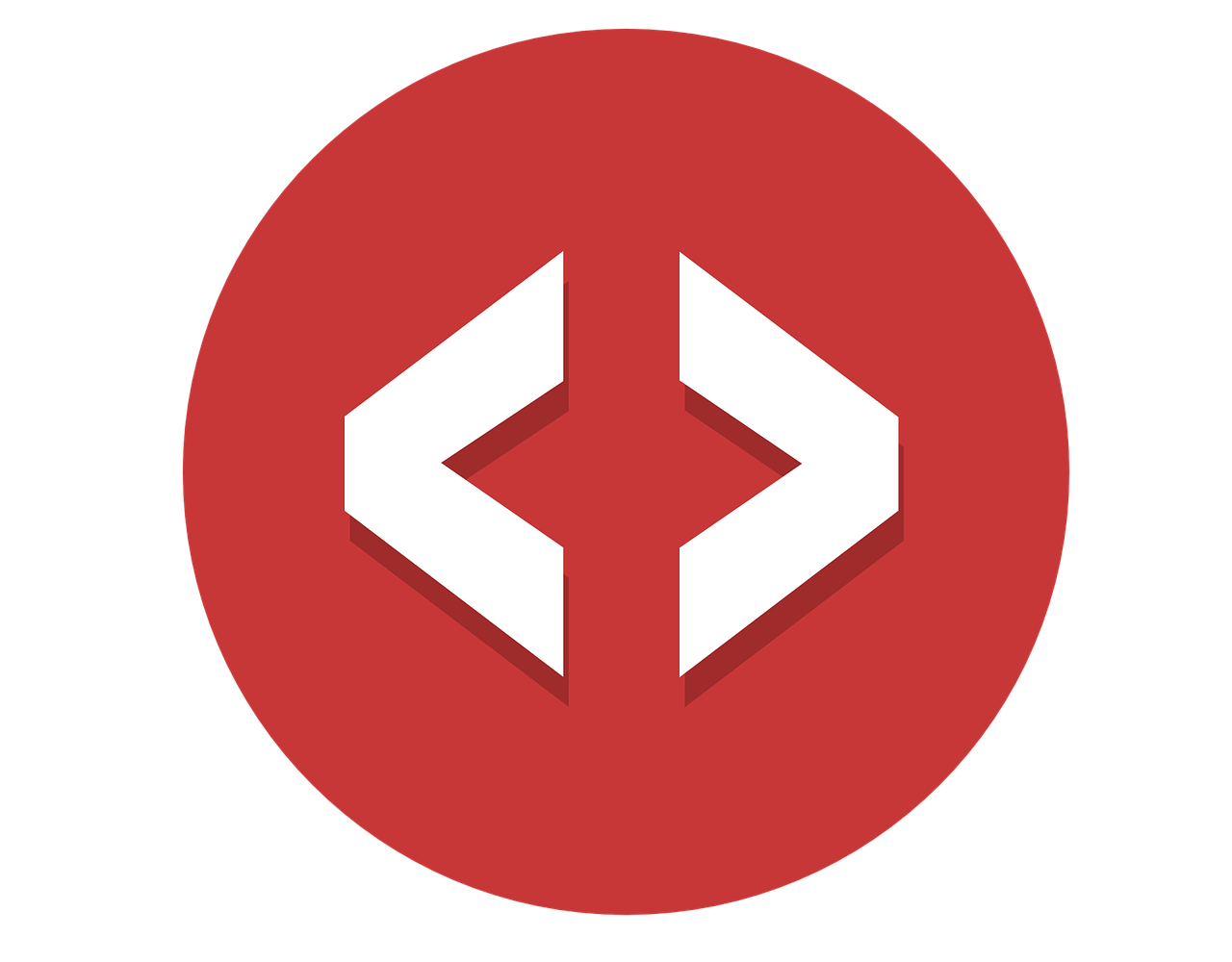How to Use the HTML DIV Tag to Center Align Text
The HTML DIV tag is a versatile element that can be used to center align text on a web page. To do this, the DIV tag must be given a style attribute with the value of “text-align:center”. This will cause all text within the DIV element to be centered. For example, if you wanted to center align some text in an HTML document, you could use the following code
<div style="text-align: center;">This text will be centered.</div>
When using this method, it is important to remember that any other elements inside of the DIV element will also become centered. If you only want certain elements within the DIV element to be centered, then additional styling may need to be applied.
How to Use the HTML CENTER Tag for Centering Text
The HTML CENTER tag is a useful tool for centering text on a web page. This tag can be used to center both block-level and inline elements, such as paragraphs, headings, images, and tables. To use the tag correctly, it should be placed around the element that needs to be centered.
For example
<center><h1>Welcome!</h1></center>
This code will center the heading “Welcome!” on the page.
It is important to note that this tag has been deprecated in HTML5 and should not be used in new documents. Instead of using this tag, developers should use CSS styling techniques such as margin: 0 auto; or text-align: center; for centering elements on a web page.
Exploring Different Ways of Centering Text in HTML with CSS
Centering text in HTML with CSS is a common task for web developers. There are several different ways to achieve this, each with its own advantages and disadvantages. In this article, we will explore the various methods of centering text in HTML with CSS.
The first method is to use the “text-align” property. This property can be applied to any element that contains text and will center all of the content within it. For example, if you have a DIV element containing some text, you can set its “text-align” property to “center” like so
div {
text-align: center;
}
This method is simple and straightforward but has some limitations when dealing with more complex layouts or multiple lines of text. It also does not work well when trying to center elements that are not block level elements such as inline images or spans of text within a paragraph tag.
The second method is to use the “margin” property along with auto values for both left and right margins like so:
div {
margin-left: auto; /* Centers horizontally */
margin-right: auto; /* Centers horizontally */
}
This method works well for block level elements such as DIVs but does not work on inline elements such as images or spans of text within paragraphs tags. Additionally, it requires setting both left and right margins which can be tedious if you have multiple elements that need centering on your page.
The third method is to use the “display” property along with either “flexbox” or “grid layout” depending on your needs like so
div { display: flex; justify-content: center; }
This method works well for both block level and inline elements since it uses flexbox or grid layout which allows us more control over how our content is laid out on the page than just using margin properties alone would allow us. Additionally, this approach allows us to easily align multiple items at once without having to set individual margins for each one separately which makes it much easier when dealing with complex layouts involving many different types of content all needing centering at once.
In conclusion, there are several different ways we can go about centering our content in HTML using CSS depending on our needs and preferences – from simple margin properties through more advanced flexbox/grid layout approaches – each offering their own advantages and disadvantages depending on what type of content we need centered in our pages!
Tips and Tricks for Easily Centering Text in HTML
1. Use the CENTER tag: The simplest way to center text in HTML is to use the CENTER tag. This tag will center any text or content that appears between its opening and closing tags.
2. Use CSS: Another way to center text in HTML is by using Cascading Style Sheets (CSS). To do this, you can use the “text-align” property with a value of “center” within a style attribute on the element you want to center.
3. Use Flexbox: Flexbox is another method for centering elements in HTML, and it works by setting an element’s display property to flex and then using justify-content with a value of “center”.
4. Use Grid Layout: Grid layout can also be used for centering elements in HTML, and it works by setting an element’s display property to grid and then using justify-content with a value of “center”.
5. Use Margin Auto: You can also use margin auto on an element that has been set as block or inline-block level elements, which will automatically set equal margins on both sides of the element so that it is centered within its parent container.
Q&A
Q1: How do I center align text in HTML?
A1: To center align text in HTML, use the DIV tag with the style attribute and set the value of margin-left and margin-right to auto. For example
<div style="margin-left: auto; margin-right: auto;">Your Text Here</div>
Q2: Is there a way to center align text without using CSS?
A2: Yes, you can use the tag to center align text without using CSS. For example, Your Text Here.
Q3: What is the difference between centering text with CSS and HTML?
A3: Centering text with CSS allows for more control over how it is displayed on different devices or screen sizes. With HTML, you are limited to only centering a single line of text.