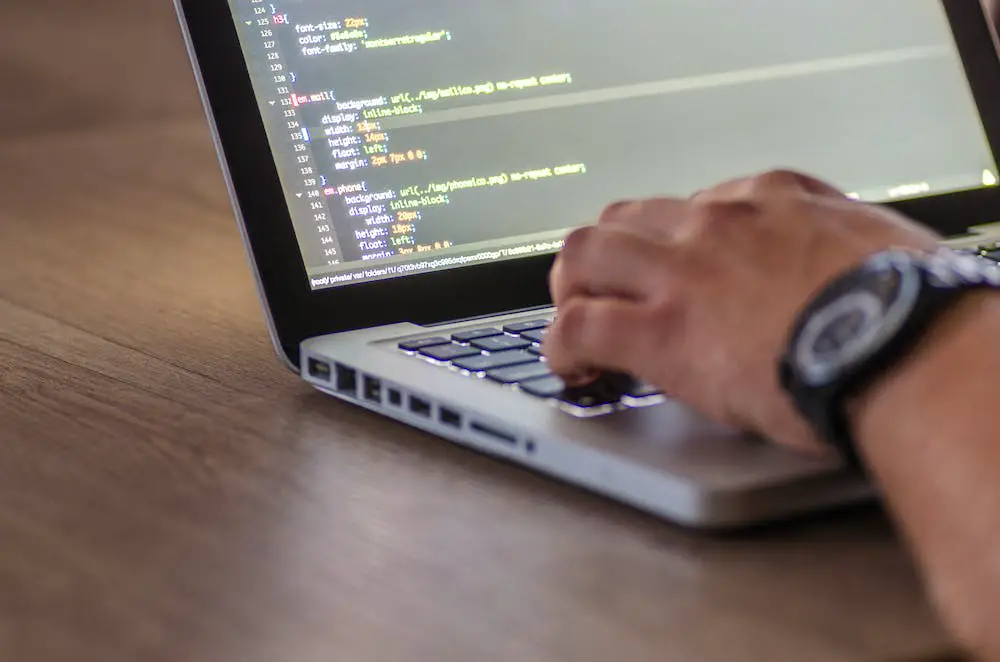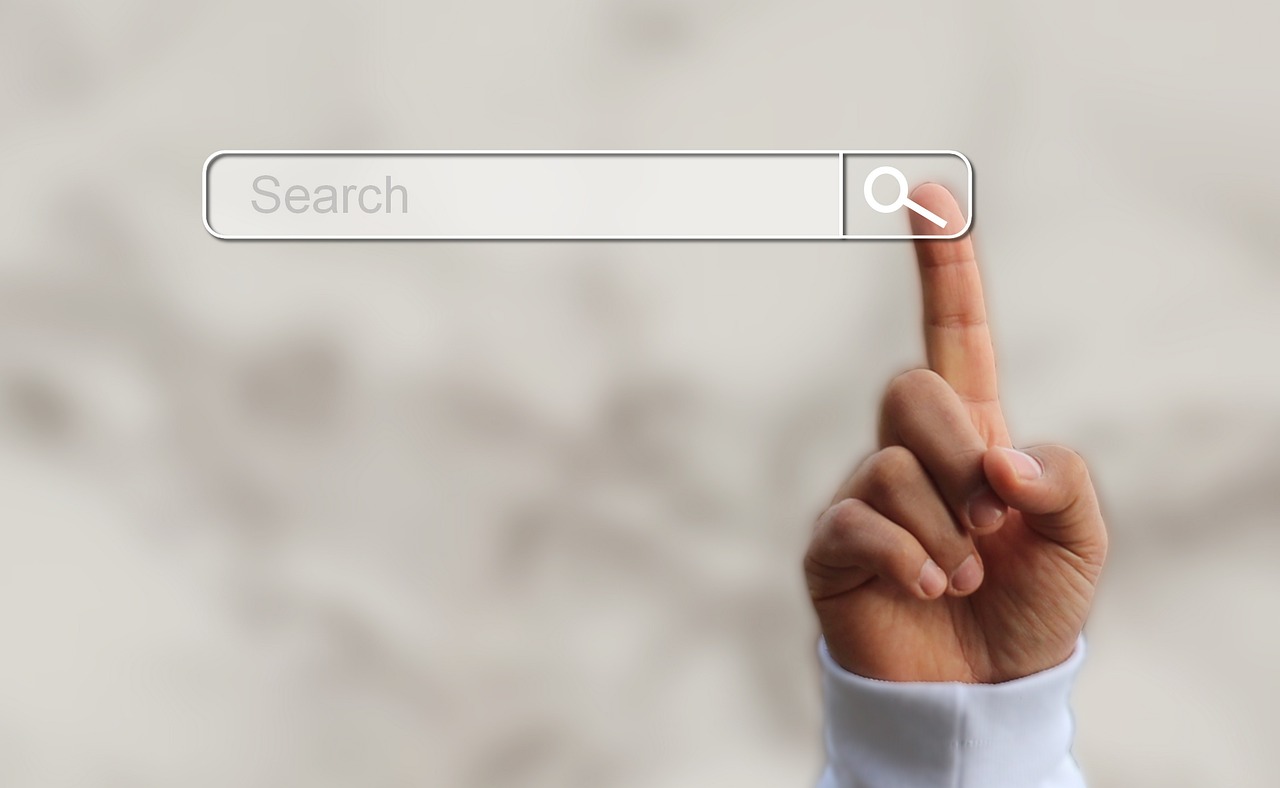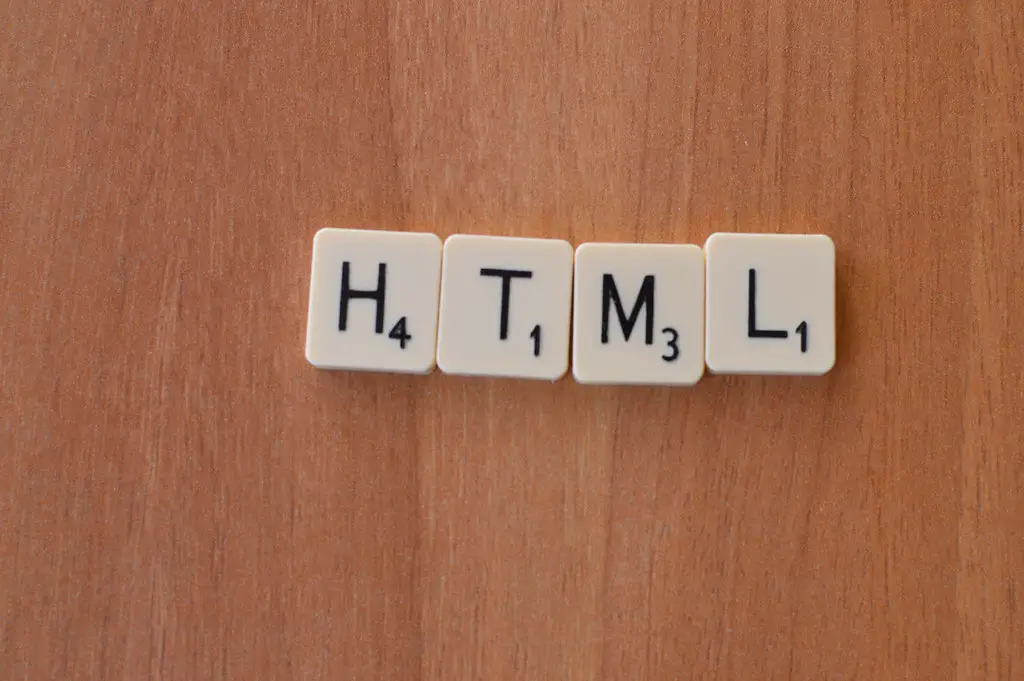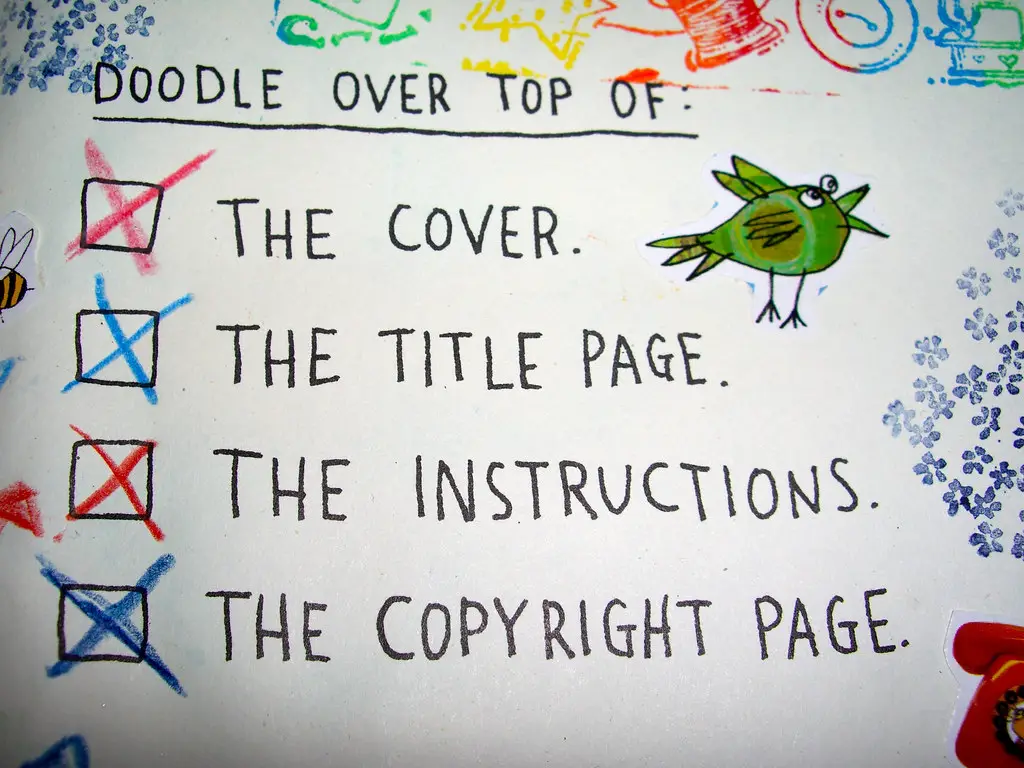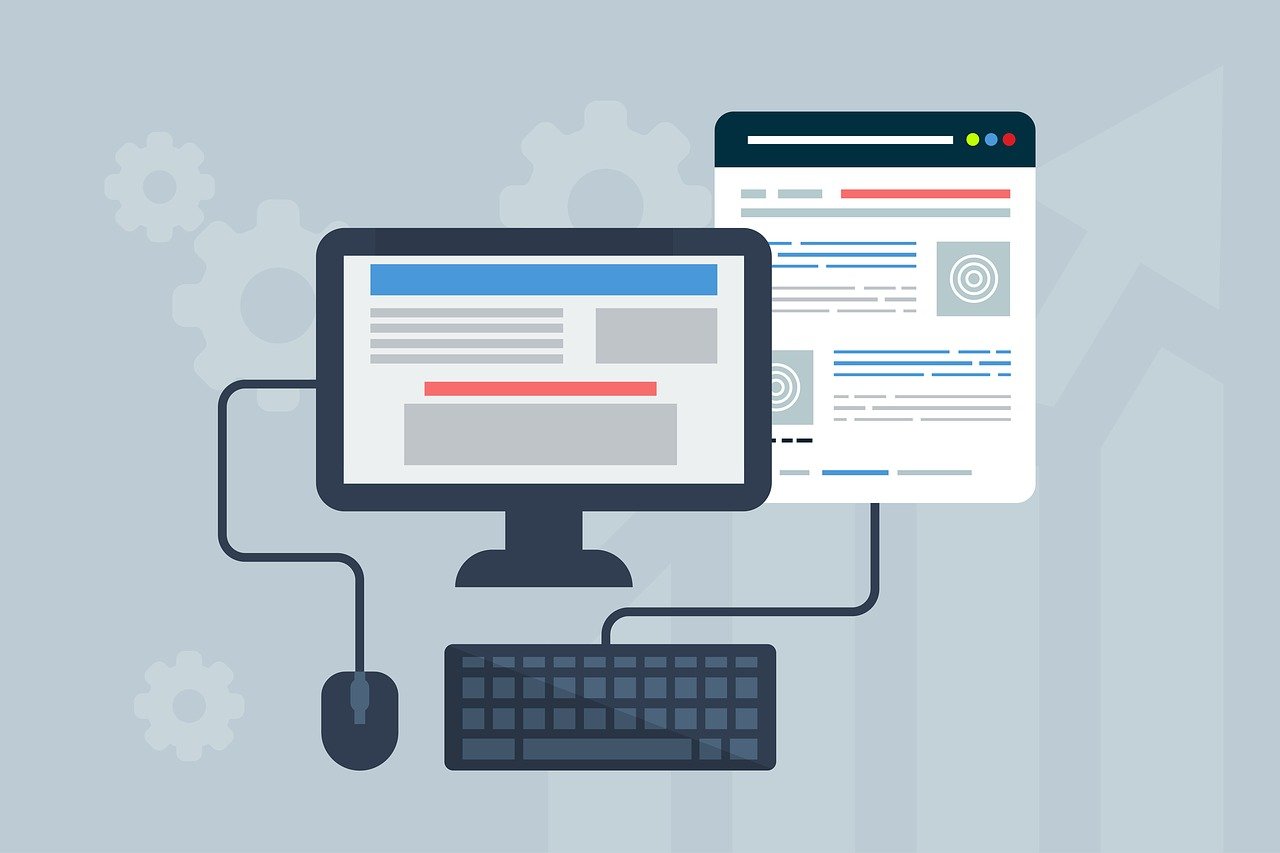
How to Create Internal Links in HTML: A Step-by-Step Guide Creating internal links in HTML is a simple process that can be completed in just a few steps. Internal links are used to link one page of a website to another page within the same website. This guide will provide step-by-step instructions on how to create an internal link using HTML. Step 1: Identify the source and destination pages for the link. The source page... Read More »