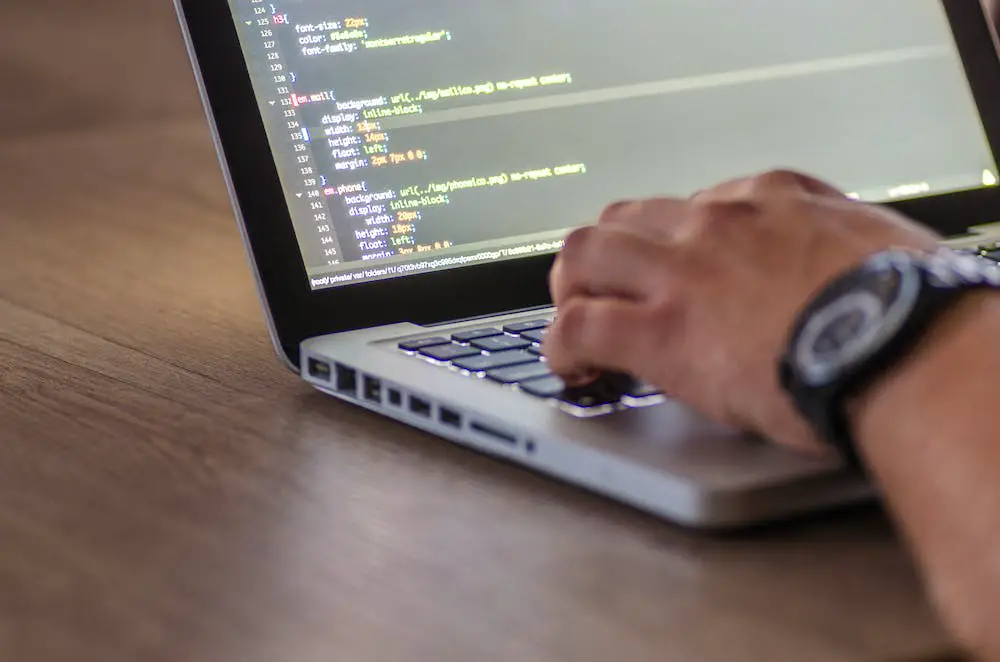How to Create a Basic HTML Structure for Your Website
Creating a basic HTML structure for your website is an important step in the web development process. It provides the foundation for all of the content and design elements that will be added to your site. In this article, we will discuss how to create a basic HTML structure for your website.
First, you need to create an HTML document. This document should include the following elements:
1) A doctype declaration – this tells browsers which version of HTML you are using;
2) An html tag – this defines the root element of your page;
3) A head tag – this contains information about your page such as its title and meta tags;
4) A body tag – this contains all of the visible content on your page; and
5) Any other necessary tags such as link or script tags.
Once these elements have been added, you can begin adding content to your page. Start by adding a heading element (h1-h6). This will be used as a title or introduction for each section on your page. Next, add paragraphs (p), lists (ul/ol), images (img), tables (table), forms (form), etc.. depending on what type of content you want to display on each section of your site.
Finally, add any additional styling or scripting that may be needed for specific sections or features on your site such as navigation menus or interactive elements like buttons and sliders.
By following these steps, you can easily create a basic HTML structure for any website project!
How to Add Images and Links to Your Website Using HTML
Adding images and links to your website using HTML is a simple process that can help make your website more visually appealing and easier to navigate.
To add an image, you will need to use the IMG tag. This tag requires two attributes: src (source) and alt (alternative text). The src attribute should contain the URL of the image you want to display, while the alt attribute should contain a brief description of what is in the image. For example:
<img src="https://example.com/image.jpg" alt="A picture of a beach" />
To add a link, you will need to use the A tag with an href attribute containing the URL of where you want users to be taken when they click on it. You can also include text between opening and closing tags that will be displayed as part of your link for users to click on. For example:
<a href="https://example.com">Visit our website</a>
By following these steps, you can easily add images and links into your HTML code which will help make your website more user-friendly and engaging for visitors!
Tips for Writing Clean and Readable HTML Code
1. Use Semantic HTML: Semantic HTML is a coding style that uses meaningful elements to describe the content of a web page. This helps make your code more readable and easier to maintain.
2. Indent Your Code: Properly indenting your code makes it easier to read and understand, as well as helping you spot errors quickly.
3. Use Descriptive Class and ID Names: When creating classes or IDs for elements, use descriptive names that clearly explain what the element is used for, such as “navigation” or “footer” instead of generic names like “div1” or “classA”.
4. Avoid Inline Styles: Inline styles are styles applied directly to an element using the style attribute in the HTML tag itself, rather than in an external CSS file or tag in the head of your document. This can make it difficult to maintain consistency across multiple pages on a website and should be avoided whenever possible in favor of external stylesheets instead.
5. Keep Your Code Organized: Keeping your code organized will help you find specific sections quickly when making changes later on down the line, so try to keep related elements grouped together logically within your document structure whenever possible for easy reference later on down the line when making changes or updates to existing code blocks..
6. Validate Your Code: Validating your HTML ensures that all tags are properly closed, attributes are correctly spelled, etc. You can use online tools such as W3C’s Markup Validation Service to check if there are any errors with your markup before publishing it live.
Understanding the Basics of CSS Styling for Web Design
CSS (Cascading Style Sheets) is a language used to describe the presentation of web pages. It is used to define the look and feel of a website, including colors, fonts, layout, and other design elements. CSS can be used to create responsive designs that adapt to different screen sizes and devices.
CSS styling is an essential part of web design as it allows designers to control how their websites look on different devices and browsers. By using CSS, designers can create visually appealing websites that are optimized for all types of users.
When writing CSS code, it’s important to understand the basics of how it works in order to create effective stylesheets. The most basic element in CSS is a selector which defines which HTML elements will be affected by the style rules you write. Selectors can be based on HTML tags or classes or IDs assigned within your HTML document.
Once you have selected your elements with selectors, you can then use properties such as color or font-size to define how they should appear on the page. You can also use shorthand notation such as “background: #FFF” instead of writing out each individual property separately (e.g. background-color: #FFFFFF;).
In addition to styling individual elements with properties, you can also group multiple selectors together into classes or IDs so that they share common styles across multiple pages or sections within your website without having to repeat yourself every time you want those same styles applied elsewhere in your site’s codebase. This helps keep your code organized and makes it easier for other developers who may need access later down the line when making changes or updates.
Finally, there are many tools available online that make creating complex layouts easier, such as Flexbox, Grid, and Bootstrap. These tools allow developers more control over their designs while still keeping them organized and easy-to-maintain.
Understanding these basics will help ensure that any website created using CSS looks great no matter what device it’s viewed on!
Q&A
Q1: What is HTML?
A1: HTML (HyperText Markup Language) is a markup language used to create webpages and web applications. It consists of elements such as text, images, links, and other content that can be displayed in a browser.
Q2: How do I design a website using HTML?
A2: To design a website using HTML you will need to use an editor such as Notepad++ or ConTEXT. You will then need to write the code for your website in the editor and save it with an .html extension. Once saved you can open the file in your browser to view your website.
Q3: What are some tips for designing websites with HTML?
A3: Some tips for designing websites with HTML include using semantic tags like HEADER, FOOTER, MAIN etc.. adding comments throughout your code so that it’s easier to read and understand, keeping all of your CSS stylesheets separate from the main page code, and making sure all of your links are working properly before publishing the site online.
Q4: Are there any tools available for creating websites with HTML?
A4: Yes! There are many tools available for creating websites with HTML including WYSIWYG editors like Dreamweaver or Adobe Muse, frameworks like Bootstrap or Foundation which provide pre-built components that make coding easier, content management systems like WordPress which allow users to easily create sites without needing any coding knowledge at all, and more!