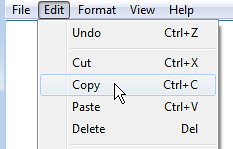Step-by-Step Guide to Running HTML Programs in Notepad Notepad is a basic text editor that comes pre-installed on most Windows computers. It can be used to write HTML code and create webpages. This guide will provide step-by-step instructions for running HTML programs in Notepad. 1. Open Notepad by clicking the Start button, selecting All Programs, and then selecting Accessories followed by Notepad. 2. Enter your HTML code into the text editor window using the keyboard... Read More »