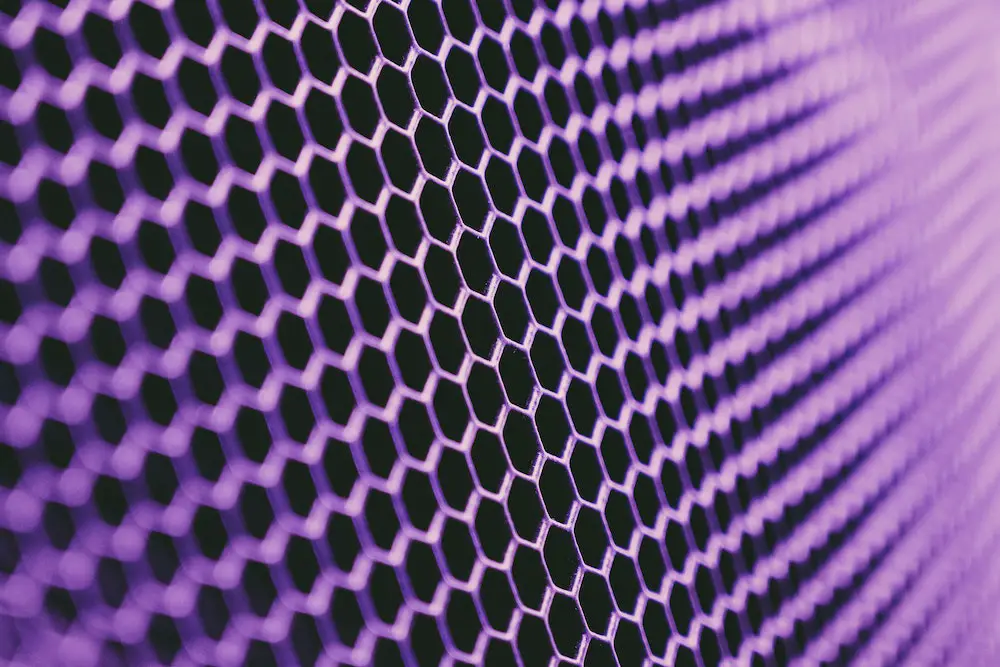How to Use Hex Codes to Add Color in HTML
Hex codes are a convenient way to add color to HTML documents. Hex codes are six-digit strings of numbers and letters that represent a specific color. They begin with a pound sign (#) followed by three pairs of two-digit numbers or letters, each representing the amount of red, green, and blue in the desired color.
To use hex codes in HTML documents, simply insert them into the style attribute for any element you wish to change the color of. For example, if you wanted to make all text on your page red, you would write:
<p style="color: #ff0000;">This text is now red.</p>
The hex code #FF0000 represents pure red and can be used for any element that supports colors such as font size or background images. You can also use hex codes for more complex colors by combining different amounts of each primary color (red, green and blue). For example:
<p style="color: #009933;">This text is now a shade of green.</p>
The hex code #009933 combines 0 parts red with 153 parts green and 51 parts blue to create a unique shade of green. With this method you can create virtually any color imaginable!
How to Use RGB Values to Add Color in HTML
Adding color to HTML documents is a simple process that can be accomplished by using RGB values. RGB stands for Red, Green, and Blue and is a type of color model used in digital graphics. Each of the three colors has an associated numerical value ranging from 0 to 255. By combining these values, it is possible to create any color imaginable.
To add color in HTML using RGB values, the following code should be used:
body {background-color: rgb(R, G, B);}
In this code snippet, R represents the red value (ranging from 0-255), G represents the green value (ranging from 0-255), and B represents the blue value (ranging from 0-255). For example, if you wanted to set your background color to yellow you would use rgb(255, 255,0). This combination of numbers creates a bright yellow hue because all three colors are at their maximum intensity.
It is also possible to use hexadecimal codes instead of RGB values when adding color in HTML documents. Hexadecimal codes are six digit strings that represent each individual red/green/blue component as two digits each; for example #FFFF00 would represent yellow as it contains two Fs for red and green components with zero for blue component.
By understanding how to use both RGB values and hexadecimal codes when adding color in HTML documents you can easily customize your webpages with vibrant colors that will make them stand out!
Understanding the Basics of CSS Colors and How They Work with HTML
CSS colors are an essential part of web design, allowing developers to create visually appealing websites. Understanding how CSS colors work with HTML is key to creating a successful website.
CSS stands for Cascading Style Sheets and is a language used to style the look and feel of webpages. Colors are one of the most important aspects of styling a webpage, as they can be used to draw attention, create contrast, and set the tone for the entire page.
In CSS, colors can be specified in several ways: by name (e.g., red), by hexadecimal code (e.g., #FF0000), or by RGB values (e.g., rgb(255, 0, 0)). Hexadecimal codes are six-digit codes that represent red-green-blue values; each pair of digits represents one color component from 0–255 (0 being no color and 255 being full intensity). For example, #FF0000 is pure red because it has two Fs in its code which represent 255 in decimal form for both red components; similarly #00FF00 is pure green because it has two zeros representing no color for both blue components and two Fs representing full intensity for both green components.
In HTML documents, colors can be specified using either hexadecimal codes or RGB values within style attributes on elements such as DIV tags:
<div style="background-color: #ff0000;">This div will have a red background.</div>
It’s important to note that some browsers may not support all types of color specifications; therefore it’s best practice to use hexadecimal codes when specifying colors in HTML documents as they are supported across all major browsers. Additionally some browsers may interpret certain color names differently than others so using hexadecimal codes ensures consistent results across different browsers and platforms.
Exploring Different Ways of Adding Background Colors in HTML
Adding background colors to HTML documents is a great way to make them more visually appealing and engaging. There are several different ways of adding background colors in HTML, each with its own advantages and disadvantages. In this article, we will explore the various methods of adding background colors in HTML.
The first method is to use the “background-color” property in CSS. This allows you to set a single color for the entire page or specific elements on the page. To use this method, simply add a “background-color” property with your desired color value inside your style sheet or inline styles within an element tag:
<div style="background-color: #ff0000;">...</div>
This will set the background color of that element (and all its children) to red (#FF0000). You can also use any valid CSS color value such as HEX codes, RGB values, or even named colors like “red” or “blue”.
Another way of adding background colors is by using an image as a background instead of a solid color. This can be done by setting the “background-image” property with an image URL inside your style sheet or inline styles within an element tag:
<div style="background-image: url('myImage.jpg');">...</div>
This will set the background image for that element (and all its children) to myImage.jpg which must be located in the same directory as your HTML document for it to work properly. You can also specify other properties such as repeat and position if needed for more control over how your image appears on screen.
Finally, you can also add gradients as backgrounds using either linear or radial gradients depending on what type of effect you want to achieve with your design layout:
<div style="background: linear-gradient(to right, #FF0000 0%, #00FF00 100%);">...</div> <div style="background: radial-gradient(circle at center, #FFFF00 0%, #000000 100%);">...</div>
These two examples create linear and radial gradients respectively from red (#FF0000) at 0% through green (#00FF00) at 100% for linear gradient and yellow (#FFFF00) at 0% through black (#000000) at 100% for radial gradient respectively inside our div tags which will then be applied as backgrounds accordingly when rendered on screen by our web browsers. As before you can also specify other properties such as size and position if needed for more control over how these gradients appear on screen too.
In conclusion, there are several different ways of adding background colors in HTML, each with their own advantages and disadvantages. We have explored some popular methods here including using solid colors, images, and even gradients. With these techniques, you should now have enough knowledge about how best to add attractive backgrounds into your webpages!
Q&A
Q1: How do I add color to HTML?
A1: You can add color to HTML by using the style attribute and setting the background-color property. For example,
<div style="background-color: #ff0000;">This div has a red background.</div>
Q2: What is the hex code for black?
A2: The hex code for black is #000000.
Q3: How do I change text color in HTML?
A3: You can change text color in HTML by using the style attribute and setting the color property. For example,
<p style="color: #ff0000;">This paragraph has a red font.</p>
Q4: Is there an easy way to choose colors for my website?
A4: Yes! There are many online tools available that allow you to easily select colors for your website. Some popular tools include Adobe Color CC, Coolors, and ColorZilla.