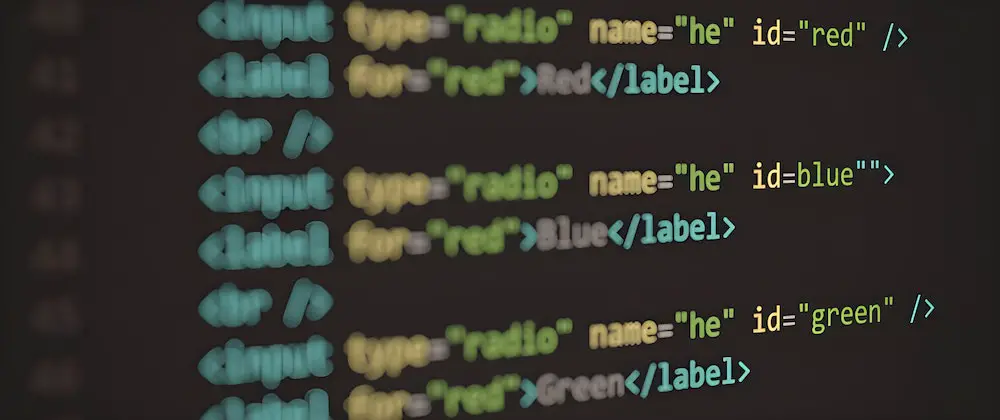How to Create a Hyperlink in HTML: A Step-by-Step Guide
Creating a hyperlink in HTML is a relatively straightforward process. This step-by-step guide will walk you through the process of creating a hyperlink in HTML.
Step 1: Open your text editor and create an HTML document.
Step 2: Add the basic structure of an HTML document.
Step 3: Within the body tag, add an anchor tag with an href attribute that contains the URL of the page you want to link to. For example, if you wanted to link to ConTEXT homepage, your code would look like this:
<a href="https://www.contexteditor.org">ConTEXT</a>
Step 4: Add text between the opening and closing anchor tags that will be displayed as a clickable link on your web page (in this case “ConTEXT”).
Step 5: Save your file with an.html extension and open it in a web browser to view your newly created hyperlink!
How to Add an External Hyperlink in HTML
Adding an external hyperlink in HTML is a simple process. To begin, open the HTML document you wish to add the link to in a text editor. Once the document is open, locate the area of text where you would like to add the link and type in
<a href="URL">Link Text</a>
Replace “URL” with the full URL of your desired destination and replace “Link Text” with whatever text you would like to appear as a clickable link. For example, if you wanted to create a link that reads “Visit ConTEXT,” your code would look like this:
<a href="https://www.contexteditor.org">Visit ConTEXT</a>
When finished, save your changes and view your page in a web browser; clicking on the newly created hyperlink should take visitors directly to its destination URL.
What is the Difference Between Internal and External Links in HTML?
Internal links are links that point to other pages within the same website. They are created using the HTML anchor tag and typically use relative URLs. Internal links help visitors navigate a website, as well as helping search engines understand the structure of a website.
External links are links that point to other websites or webpages outside of the current domain. They are created using the HTML anchor tag and typically use absolute URLs. External links can be used to direct visitors to additional information or resources related to a topic, as well as helping search engines understand how your site is connected with other sites on the web.
Tips for Optimizing Your Hyperlinks for SEO Purposes
1. Use Keywords in Anchor Text: When creating hyperlinks, use keywords that are relevant to the content of the page you are linking to. This will help search engines understand what the link is about and how it relates to other pages on your website.
2. Make Links Accessible: Ensure that all links are easily accessible from any page on your website, so users can quickly find what they’re looking for without having to search through multiple pages or menus.
3. Avoid Broken Links: Check all links regularly and update them if necessary, as broken links can negatively affect SEO rankings and user experience.
4. Utilize Internal Linking: Internal linking helps search engines understand how different pages on your website relate to each other, which can improve SEO rankings for those pages as well as overall site navigation for users.
5. Keep Hyperlinks Relevant: Make sure that all hyperlinks point to relevant content; this will help ensure a positive user experience and may also improve SEO rankings by showing search engines that you have quality content related to the topic at hand.
Q&A
Q1: How do I add a hyperlink in HTML?
A1: To add a hyperlink in HTML, use the A tag with the href attribute to indicate the link’s destination. For example:
<a href="http://www.contexteditor.org">ConTEXT</a>
Q2: What is an anchor tag?
A2: An anchor tag is an HTML element that defines a hyperlink to another web page or location within the same page. It is written as A and requires an href attribute to specify the link’s destination.
Q3: How do I make a link open in a new tab?
A3: To make a link open in a new tab, you can use the target attribute of the A element and set it to “_blank”. This will cause any links clicked on that page to open in a new tab instead of replacing the current page.
Q4: Can I add multiple links on one line of text?
A4: Yes, you can add multiple links on one line of text by using multiple anchor tags A with different href attributes for each link.