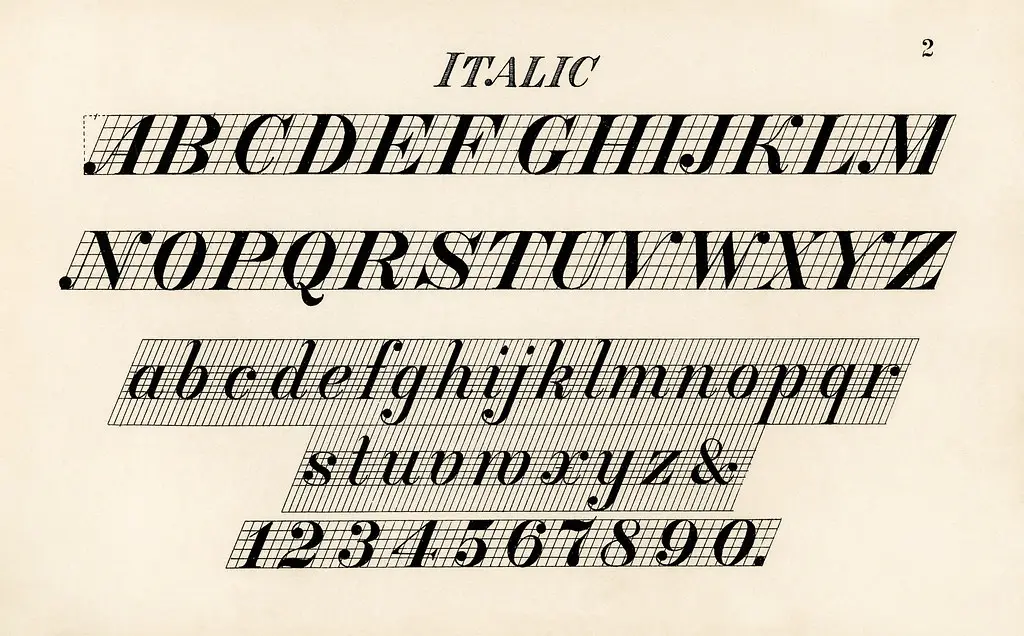How to Use the EM Tag to Italicize Text in HTML
The EM tag is used to italicize text in HTML. This tag is a part of the Hypertext Markup Language (HTML) and can be used to emphasize certain words or phrases within a body of text. To use the EM tag, simply place it around the desired text, like so:
<em>This sentence will be italicized.</em>
When using this tag, it is important to remember that it should only be used for emphasis and not as a substitute for other formatting options such as bolding or underlining. Additionally, when using multiple EM tags within one document, they should be nested properly in order to ensure that all of the desired text is italicized correctly.
How to Use the I Tag to Italicize Text in HTML
The I tag is used to italicize text in HTML. This tag is an inline element, meaning it can be used within a line of text without breaking the flow of the sentence. To use this tag, simply place the opening I tag before the text you wish to italicize and then close it with a I after the desired text. For example:
This sentence contains some <i>italicized</i> words.
The result would be: This sentence contains some italicized words.
It is important to note that while this tag will produce an italicized font style, it does not necessarily mean that search engines will interpret this as emphasis or importance for SEO purposes. For more information on how to optimize your website for search engine visibility, please consult a web development professional.
Understanding CSS Font Styles and How They Affect Italicizing Text in HTML
CSS font styles are an important part of web design, as they can affect the way text is displayed on a website. Font styles can be used to create a variety of effects, from bold and italicized text to small caps and more. One of the most common uses for font styles is italicizing text in HTML.
Italicizing text in HTML is relatively simple, as it only requires adding a few lines of code to the page’s style sheet. The code will look something like this:
p {font-style: italic;}
This line tells the browser that any element with this style applied should be displayed in an italicized format. It’s important to note that not all fonts support italics, so if you want your text to appear correctly you may need to choose a different font or use another method such as using EM tags instead. Additionally, some browsers may not render certain fonts correctly when they are set to be italicized, so it’s best practice to test your page across multiple browsers before publishing it live.
In conclusion, CSS font styles are essential for creating attractive and effective webpages and one of their most common uses is for italicizing text in HTML. By adding just a few lines of code into the style sheet you can easily make any element appear in an italicized format – however it’s important to remember that not all fonts support this feature and some browsers may render them incorrectly if they do not have proper support for them installed on their system.
Tips for Making Sure Your Italicized Text is Visible Across All Browsers
1. Use the HTML tag to ensure that your italicized text is visible across all browsers. This tag will render the text in italics, regardless of the browser being used.
2. Avoid using CSS font-style: italic; as this may not be supported by some browsers, resulting in your text not appearing correctly.
3. If you are using a content management system (CMS) such as WordPress or Joomla, make sure that you have enabled support for HTML tags in your settings so that they can be rendered correctly on all browsers.
4. Test your website on multiple browsers and devices to ensure that the italicized text is visible and legible across all platforms and devices before publishing it online.
5. Consider using web fonts instead of standard fonts for better compatibility with different browsers and devices, as some standard fonts may not be supported by certain platforms or devices which could result in distorted or illegible text when viewed on those systems/devices
Q&A
Q1: How do I italicize text in HTML?
A1: To italicize text in HTML, use the I tag. For example
<i>This text is italicized</i>
Q2: Is there a way to make an entire paragraph italicized?
A2: Yes, you can wrap the entire paragraph in the I tag. For example
<i>This is an entire paragraph that is italicized.</i>
Q3: Can I combine bold and italics together?
A3: Yes, you can combine bold and italics together by using both the B and I tags. For example
<b><i>This text is both bold and italicized.</i></b>
Q4: Is there a way to make only certain words within a sentence or phrase Italicized?
A4: Yes, you can wrap only certain words within a sentence or phrase with the I tag. For example
This sentence has some<i>italicized words</i>within it.