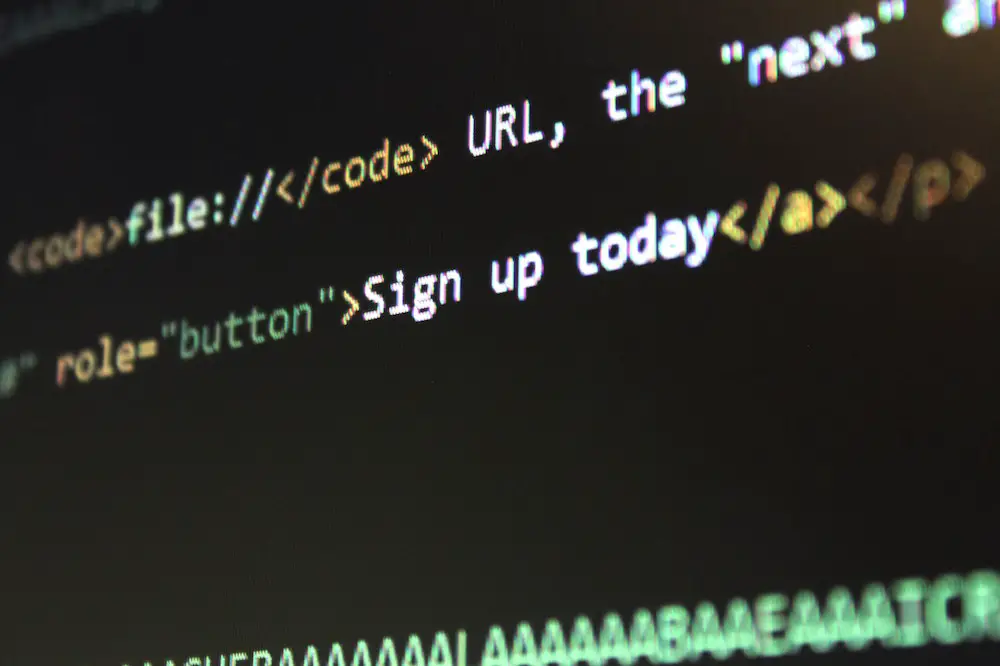How to Get Started with HTML: A Beginner’s Guide
Are you interested in learning HTML?
HTML (HyperText Markup Language) is the language used to create webpages and websites. It is a powerful tool that can be used to create visually appealing and interactive websites. Learning HTML can open up a world of possibilities for creating your own website or blog, or even just understanding how the web works.
This guide will provide an introduction to getting started with HTML, including what it is, why it’s important, and how to get started writing code.
What Is HTML?
HTML stands for HyperText Markup Language. It is a markup language used by web browsers to interpret and display content on the internet. It consists of tags that are placed within text documents which tell the browser how to display the content on the page. For example
<h1>Hello World</h1>
tells the browser that “Hello World” should be displayed as a heading 1 (the largest size).
Why Is HTML Important?
HTML is an essential part of creating websites and webpages because it provides structure for content on pages as well as providing information about how elements should be displayed in different browsers or devices. Without HTML, there would be no way for browsers to interpret what should appear on each page when someone visits a website or webpage online.
How Do I Get Started With Writing Code?
The first step in getting started with writing code in HTML is familiarizing yourself with basic syntax rules such as opening and closing tags, attributes (name=”value”), nesting elements correctly (parent-child relationships), etc.. Once you understand these basics you can start writing simple code such as adding headings, images etc.. You may also want to look into using an editor like ConTEXT which will help make coding easier by providing features like auto-completion and syntax highlighting which makes it easier to spot errors quickly while coding.
Additionally, there are many tutorials available online that provide step-by-step instructions on building basic websites using only HTML code so you can practice your skills without having any prior knowledge of programming languages like JavaScript or CSS which are often used alongside HTML when building more complex sites/webpages/applications.
How to Use HTML Tags and Attributes for Maximum Effect
HTML tags and attributes are essential components of web design. They provide structure and meaning to the content on a website, allowing it to be displayed correctly in a browser. When used correctly, HTML tags and attributes can help create an effective user experience that is both visually appealing and easy to navigate.
To use HTML tags and attributes effectively, it is important to understand their purpose. Tags are used to define the structure of a webpage, while attributes provide additional information about the content within each tag. For example, an H1 tag defines a heading element on a page while its “style” attribute can be used to specify how that heading should look (e.g. font size or color).
When creating webpages with HTML tags and attributes, it is important to consider how they will affect the overall user experience. For instance, using too many nested elements (i.e., elements within other elements) can make pages difficult for users to navigate or read quickly; similarly, using too few elements may make pages appear cluttered or disorganized. Additionally, when styling text with HTML tags and attributes such as font size or color, it is important not only for aesthetics but also for accessibility—ensuring that all users have access to your content regardless of their device or visual impairment level.
Finally, when writing code with HTML tags and attributes always remember proper syntax: each opening tag must have its corresponding closing tag; attribute values must be enclosed in quotation marks; etc.. This will ensure that your code runs smoothly without any errors or unexpected results in different browsers or devices.
In conclusion, understanding how HTML tags and attributes work together can help you create effective websites that are both visually appealing and easy-to-navigate for all users regardless of device type or visual impairment level—allowing you maximize the effect of your web design efforts!
Tips for Writing Clean and Readable HTML Code
1. Use Semantic HTML: Semantic HTML is a coding style that uses meaningful elements to describe the content of a web page. This helps make your code more readable and easier to maintain.
2. Indent Your Code: Properly indenting your code makes it easier to read and understand, as well as helping you spot errors quickly.
3. Use Descriptive Class and ID Names: When creating classes or IDs for elements, use descriptive names that clearly explain what the element is used for, such as “navigation” or “footer” instead of generic names like “div1” or “class2”.
4. Avoid Inline Styles: Inline styles are styles applied directly to an element using the style attribute in the HTML tag itself, rather than in an external CSS file or tag in the head of your document. This can make it difficult to maintain consistency across multiple pages on a website and should be avoided where possible in favor of external stylesheets instead.
5. Keep Your Code Organized: Keeping your code organized will help you find specific sections quickly when making changes later on down the line, so try to keep related elements grouped together logically within your document structure whenever possible for easy reference later on down the line if needed!
6. Validate Your Code: Validating your code ensures that all syntax errors are caught before they become problems with how browsers render them, so always validate any HTML documents you create before publishing them online.
Common Mistakes to Avoid When Learning HTML
1. Not Using the Correct Syntax: HTML is a markup language, and it requires specific syntax to be used correctly. If you do not use the correct syntax, your code will not work as expected.
2. Not Closing Tags: When writing HTML, it is important to remember to close all of your tags properly. If you forget to close a tag, it can cause errors in your code and lead to unexpected results when viewing the page in a browser.
3. Not Using Semantic Elements: Semantic elements are HTML elements that provide meaning about their content or purpose on the page. It is important to use semantic elements when writing HTML so that search engines can better understand what content is on the page and how it should be indexed for search results.
4. Not Validating Your Code: Before publishing any webpages written in HTML, it is important to validate your code using an online validator such as W3C Markup Validation Service or Nu Html Checker (both free). This will help ensure that there are no errors in your code which could lead to unexpected results when viewing the page in a browser or indexing issues with search engines if they cannot parse your code correctly due to errors present within it.
5. Not Separating Content from Presentation: It is important when writing HTML that you separate content from presentation by using CSS instead of inline styling within tags (elements). This will make sure that changes made later on down the line are easier and faster since all styling information will be stored separately from content information making them easier for developers/designers/marketers etc., who may need access later on down the line without having knowledge of how everything was coded originally
Q&A
Q1: What is HTML?
A1: HTML stands for HyperText Markup Language and is a language used to create webpages. It consists of tags and attributes that are used to structure content on a webpage.