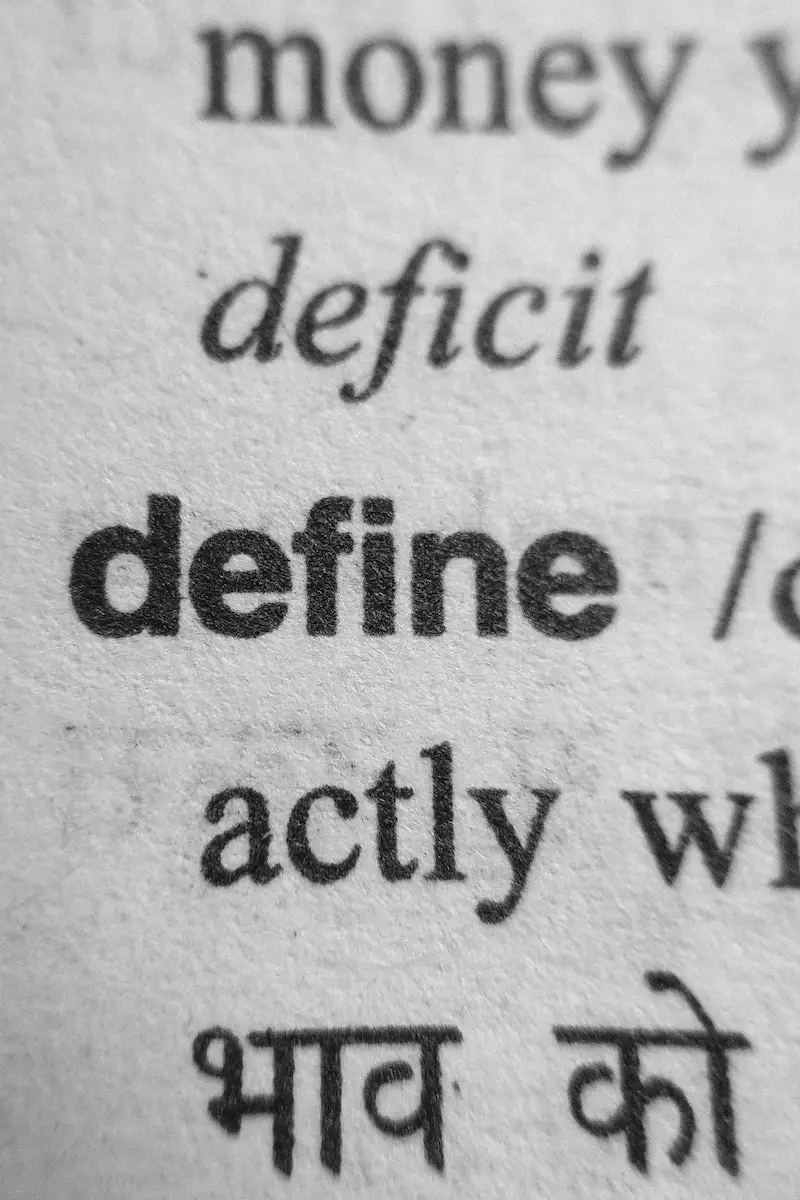How to Use the STRONG Tag to Make Text Bold in HTML
The STRONG tag is used to make text bold in HTML. This tag is a part of the HTML formatting language and can be used to emphasize certain words or phrases within a body of text. To use the STRONG tag, simply place it around the desired text like so:
<strong>This text will be bold.</strong>
The result will be: This text will be bold.. The STRONG tag can also be nested inside other tags such as headings and paragraphs for further emphasis. For example, if you wanted to make a heading stand out more, you could use the following code:
<h1><strong>Heading with Bold Text</strong></h1>
The result would look like this:
Heading with Bold Text
As you can see, using the STRONG tag is an easy way to add emphasis to your webpages.
How to Use the B Tag to Make Text Bold in HTML
The B tag is used to make text bold in HTML. This tag is a simple and effective way to emphasize important words or phrases on a web page. To use the B tag, simply place the opening B tag before the text you want to be bolded and then close it with a B after the desired text. For example, if you wanted to make “important” bold, you would write:
<b>important</b>
This will result in “important” appearing as bold on your web page. It is important to note that this tag should only be used for emphasis and not for styling purposes as there are other tags available for styling text such as headings or paragraphs.
Exploring Different Ways of Making Text Bold with CSS
CSS provides several different ways to make text bold. The most common way is to use the font-weight property. This property can be set to either a numeric value or a keyword value, such as “bold” or “bolder”. When using the numeric value, 400 is considered normal weight and 700 is considered bold.
Another way of making text bold with CSS is by using the font-style property. This property can be set to either “normal” or “italic”. When set to italic, the text will appear in a slanted style which makes it appear bolder than normal.
The third way of making text bold with CSS is by using the text-transform property. This property can be used to transform all letters in a piece of text into uppercase letters, which makes them appear much more prominent and therefore look bolder than lowercase letters.
Finally, you can also use the letter-spacing property to make your text look more prominent and therefore appear bolder than usual. By increasing the letter spacing between each character in your piece of text, you will create an effect that makes it stand out from other pieces of content on your page and thus look more noticeable and important.
Tips for Making Your Text Stand Out with Bold Fonts in HTML
1. Use the STRONG tag to make text bold. This tag is used to emphasize important words or phrases in your HTML document.
2. Use the B tag to make text bold as well, but this tag does not carry any semantic meaning and should only be used for styling purposes.
3. Consider using a font-weight property in your CSS stylesheet if you want more control over how bold your text appears on the page. You can set font-weight values from 100 (lightest) to 900 (boldest).
4. If you are using a web font, consider setting its weight value when importing it into your HTML document with @font-face rules or through an external stylesheet link. This will ensure that all of the fonts on your page are consistent and look their best when rendered in different browsers and devices.
5. When creating headings, use heading tags such as H1, H2, H3 etc., instead of making them bold with tags like STRONG or B. Heading tags provide structure and hierarchy to your content which makes it easier for search engines and screen readers to understand what’s important on the page, while also making it easier for users to scan quickly through content without getting lost in a sea of bolded words!
Q&A
Q1: How do I make text bold in HTML?
A1: To make text bold in HTML, use the STRONG or B tags. For example:
<strong>This text is bold</strong>
Q2: Is there a way to make only part of a sentence bold?
A2: Yes, you can wrap the part of the sentence that you want to be bold with either the STRONG or B tags. For example:
This sentence has some<strong>bold</strong> words.
Q3: Can I use CSS instead of HTML to make text bold?
A3: Yes, you can use CSS instead of HTML to make text bold by using font-weight property and setting it to “bold”. For example:
p { font-weight:bold; }
Q4: Is there any other way to emphasize text without making it appear as if it’s in bold?
A4: Yes, you can also emphasize text by using italics with either the EM, or I, tags. For example:
This sentence has some <em>emphasis</em>