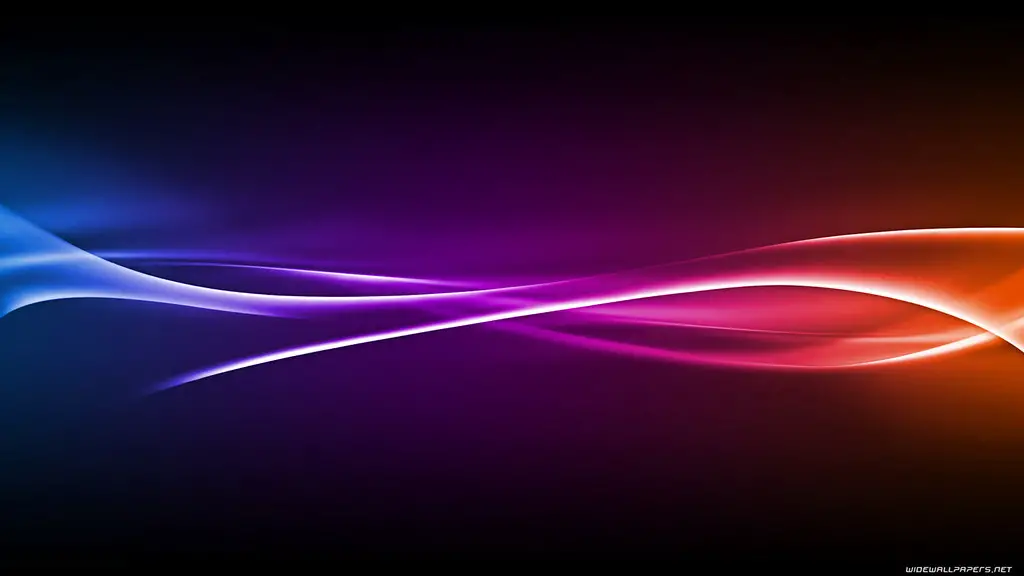How to Add a Background Image to Your HTML Document
Adding a background image to an HTML document is a simple process. To do so, you will need to use the “background-image” property within the “style” attribute of the relevant HTML element.
First, locate the HTML element that you would like to add a background image to. This could be any element such as
<div>
Once you have located this element, add the style attribute and set it equal to “background-image”.
Next, specify which image you would like as your background by setting it equal to an image URL or file path. For example:
style="background-image: url('/images/myBackgroundImage.jpg');"
You can also adjust how your background image displays by adding additional properties such as “background-repeat”, “background-position”, and “background-size”. For example:
style="background-image: url('/images/myBackgroundImage.jpg'); background-repeat: no-repeat; background-position: center; background-size: cover;"
Once all of these steps are complete, save your changes and view your document in a web browser to see your new background image!
How to Use CSS for Styling Your HTML Background Image
CSS (Cascading Style Sheets) is a language used to describe the presentation of an HTML document. It can be used to style the background image of an HTML page.
To use CSS for styling your HTML background image, you need to add a style attribute to the tag in your HTML document. The style attribute should contain a property called “background-image” and its value should be set to the URL of the image you want as your background. For example:
You can also specify additional properties such as “background-repeat”, “background-position”, and “background-size” if you want more control over how your background image appears on the page. For example:
These properties allow you to control how often the image is repeated across the page, where it is positioned on the page, and how large it appears relative to other elements on the page respectively.
Tips for Optimizing Your HTML Background Images
1. Use the Correct File Format: When optimizing HTML background images, it is important to use the correct file format. JPEG and PNG are the most common formats for web images, as they offer a good balance between quality and file size.
2. Compress Your Images: Compressing your images can significantly reduce their file size without sacrificing too much quality. There are many free online tools available that can help you compress your images quickly and easily.
3. Resize Your Images: If an image is larger than necessary, it will take longer to load on a web page, so make sure to resize any large images before using them as HTML background images. You can use an image editor or online tool to resize your image quickly and easily.
4. Use CSS Sprites: CSS sprites allow you to combine multiple small background images into one larger image, which reduces HTTP requests and speeds up loading times for web pages with multiple background images.
5. Optimize Image Alt Text: Image alt text should be used whenever possible when using HTML background images in order to improve accessibility for visually impaired users who rely on screen readers or other assistive technologies to access content on the web page
Troubleshooting Common Issues with Inserting a Background Image in HTML
1. Incorrect Path: One of the most common issues when inserting a background image in HTML is an incorrect path to the image file. Make sure that the path is correct and that it points to the exact location of the image file on your server or computer.
2. Image File Type: Another issue can be caused by using an unsupported image file type, such as .bmp or .gif files instead of .jpg or .png files. Make sure you are using a supported file type for your background image.
3. Image Size: If your background image is too large, it may cause display issues on certain devices and browsers, so make sure you are using an appropriately sized image for your page layout and design needs.
4. CSS Syntax Errors: If you are using CSS to insert a background image into HTML, make sure there are no syntax errors in your code that could prevent the browser from correctly displaying the background image on your page.