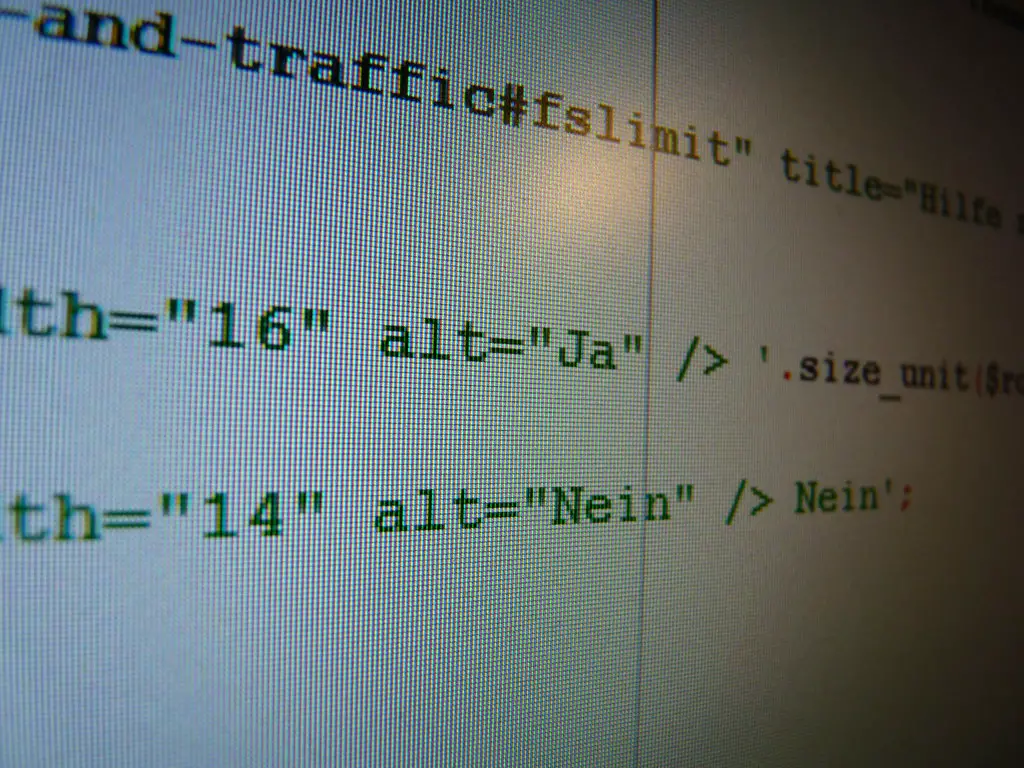How to Create a Basic HTML Document
Creating a basic HTML document is a relatively simple process. To begin, open your text editor of choice and create a new file. This file should be saved with the.html extension.
Next, you will need to add the basic HTML structure to your document. This includes an opening HTML tag at the top of the page and a closing tag at the bottom of the page. Between these two tags, you will need to include two additional tags HEAD and BODY. The head section contains information about your document such as its title, while the body section contains all of your content that will be visible on the web page.
Within each section, you can add additional elements such as titles, paragraphs, images or links. You can also use CSS (Cascading Style Sheets) to style these elements further if desired.
Once you have added all of your content and styling, save your file again with any changes made since it was last saved. Your basic HTML document is now complete!
How to Use HTML Tags and Attributes
HTML tags and attributes are essential components of web development. HTML stands for Hypertext Markup Language, and it is the language used to create websites. Tags are the basic building blocks of HTML, while attributes provide additional information about an element or tag.
Tags are written in angle brackets and typically come in pairs with a beginning tag and an ending tag. For example
<h1>is the beginning tag for a heading element, while</h1>
is the ending tag. The content between these two tags will be displayed as a heading on your website page.
Attributes provide additional information about an element or tag such as size, color, font style etc.. Attributes always appear within the opening angle bracket of a tag and have name-value pairs separated by an equals sign (=). For example
<p style="font-size: 14px;">This paragraph has been styled using an attribute.</p>
In this case “style” is the attribute name and “font-size:14px;” is its value which tells us that this paragraph should be displayed with font size 14px.
It’s important to remember that all HTML tags must be properly closed in order for them to work correctly on your website page. Additionally, some elements require specific attributes in order to function properly so make sure you read up on any new elements before you use them!
How to Structure Your HTML Page with Headings and Paragraphs
Structuring an HTML page with headings and paragraphs is a key part of creating a well-organized and user-friendly website. Headings are used to divide the content into sections, while paragraphs provide further detail on each topic. Here are some tips for structuring your HTML page:
1. Start with a Heading: Begin your HTML page by adding a heading tag. This will be the main title of your page, so make sure it accurately reflects the content that follows.
2. Add Subheadings: After you’ve added the main heading, use subheadings to break up the content into smaller sections. This will help readers quickly find what they’re looking for on your page and make it easier to skim through the text.
3. Use Paragraphs: Once you’ve divided up your content using headings, add paragraphs beneath each section to provide more detail about each topic or idea discussed in that section. Make sure each paragraph is concise and contains only one main point or idea per paragraph; this will help keep readers focused on what you’re saying without getting overwhelmed by too much information at once.
4. Include Links: If appropriate, include links within your text that direct readers to other pages or websites related to what they’re reading about on your site; this can be helpful if there is additional information available elsewhere that would be useful for them to know about as well as providing an easy way for them to access it quickly without having to search around online themselves first!
Following these tips should help ensure that you create an organized and user-friendly website structure with headings and paragraphs in HTML code!
How to Add Images, Links, and Lists in HTML
Adding images, links, and lists to HTML is a great way to make your webpages more engaging and informative. Here are some tips on how to do it:
Images:
To add an image to your webpage, you need to use the IMG tag. This tag requires two attributes: src (the source of the image) and alt (alternative text for the image). The src attribute should contain the URL of the image file you want to display. The alt attribute should contain a brief description of what is in the image. For example
<img src="https://example.com/image1.jpg" alt="A picture of a cat" />
Links:
To add a link in HTML, you need to use an anchor tag. This tag requires two attributes: href (the URL that will be linked) and title (a brief description of what will happen when clicked). For example
<a title="Visit our website" href="https://example.com">Visit our website</a>
When clicked, this link will take users directly to https://example.com/.
Lists:
HTML supports both ordered and unordered lists which can be used for displaying items or steps in an organized manner on your webpage. To create an unordered list, use the UL tag with each item inside its own set of LI tags, for example
<ul><!-- Unordered List --> <li>Item 1</li> <li>Item 2</li> <li>Item 3</li> </ul>
To create an ordered list, use the same structure but replace UL with OL, for example:
<ol><!-- Ordered List --> <li>Item 1</li> <li>Item 2</li> <li>Item 3</li> </ol>
Q&A
Q1: What is HTML?
A1: HTML stands for HyperText Markup Language and is a language used to create webpages. It consists of tags and attributes that are used to structure content on a webpage.