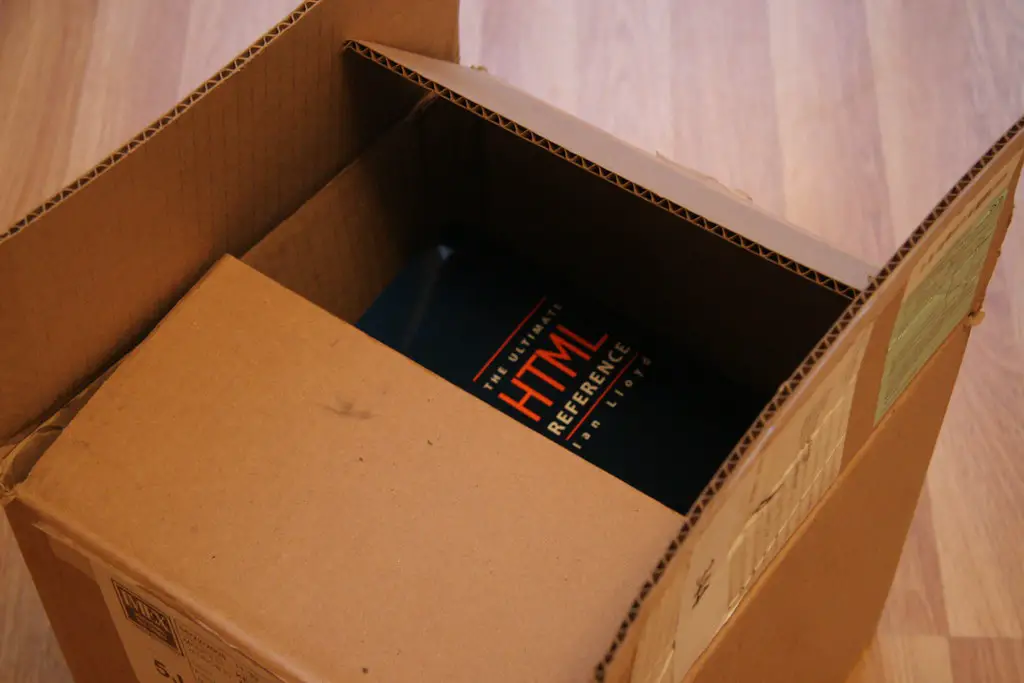How to Create a Basic HTML Document
Creating a basic HTML document is a relatively simple process. To begin, open your text editor of choice and create a new file. This file should be saved with the .html extension.
Next, you will need to add the basic HTML structure to your document. This includes an opening HTML tag at the top of the page and a closing tag at the bottom of the page. Between these two tags, you will need to include two additional tags: HEAD and BODY. The head section contains information about your document such as the title, while the body section contains all of your content that will be visible on the web page.
Within each section, you can add additional elements such as titles, paragraphs, images and links. You can also use CSS (Cascading Style Sheets) to style these elements further if desired.
Once you have added all of your content and styling, save your file again with any changes made since it was last saved. Your basic HTML document is now complete!
How to Add Images and Links in HTML
Adding images and links to HTML documents is a simple process that can be done with just a few lines of code.
To add an image, you will need to use the IMG tag. This tag requires two attributes: src and alt. The src attribute specifies the location of the image file, while the alt attribute provides alternative text for users who cannot view images in their browsers. For example
<img src="image-location" alt="alternative text" />
The image-location should be replaced with the URL or file path of your desired image, while alternative text should provide a brief description of what is shown in the image.
To add a link, you will need to use the A tag. This tag requires one attribute: href. The href attribute specifies where clicking on this link will take you; it can be either an external website or another page within your own website. For example
<a href="link-destination">Link Text</a>
The link-destination should be replaced with either an external URL or internal page address, while Link Text should contain whatever words you want displayed as part of your link e.g. “Click Here”.
How to Use Tables and Lists in HTML
Tables and lists are two of the most important elements of HTML coding. Tables are used to display data in a structured format, while lists provide an easy way to organize information. Both tables and lists can be used to create visually appealing webpages that are easy for users to navigate.
To create a table in HTML, you must first define the table structure using the TABLE tag. Inside this tag, you can define rows and columns which will contain your data. You can also add styling attributes such as background color or font size within the STYLE tag if desired.
Once your table structure is defined, you can add content inside each cell using standard HTML tags such as P and IMG. To create a list in HTML, you must use either an unordered list UL or an ordered list OL. Within these tags, each item should be wrapped with a list item tag LI.
You can also add styling attributes such as font size or color within the opening and closing tags of each list type if desired.By utilizing tables and lists in your HTML code, you can easily organize information on your webpage for users to access quickly and easily.
How to Style Text with CSS in HTML
CSS is a powerful tool for styling text in HTML. It allows you to control the font size, color, weight, and other aspects of text on a web page. Here are some basic steps for styling text with CSS in HTML:
1. Create an HTML document and add the necessary tags to structure your content.
2. Add a STYLE tag within the HEAD section of your document and define any styles you want to use for your text elements.
3. Within the style tag, create rules that target specific elements or classes of elements using selectors such as class names or element types.
4. For each rule, specify properties such as font-size, color, font-weight etc.. that will be applied to all elements targeted by that rule when they appear on the page.
5. Save your document and open it in a web browser to view the styled text on your page!
Q&A
Q1: What is HTML?
A1: HTML stands for HyperText Markup Language and is a language used to create webpages. It consists of tags and attributes that are used to structure content on a webpage.