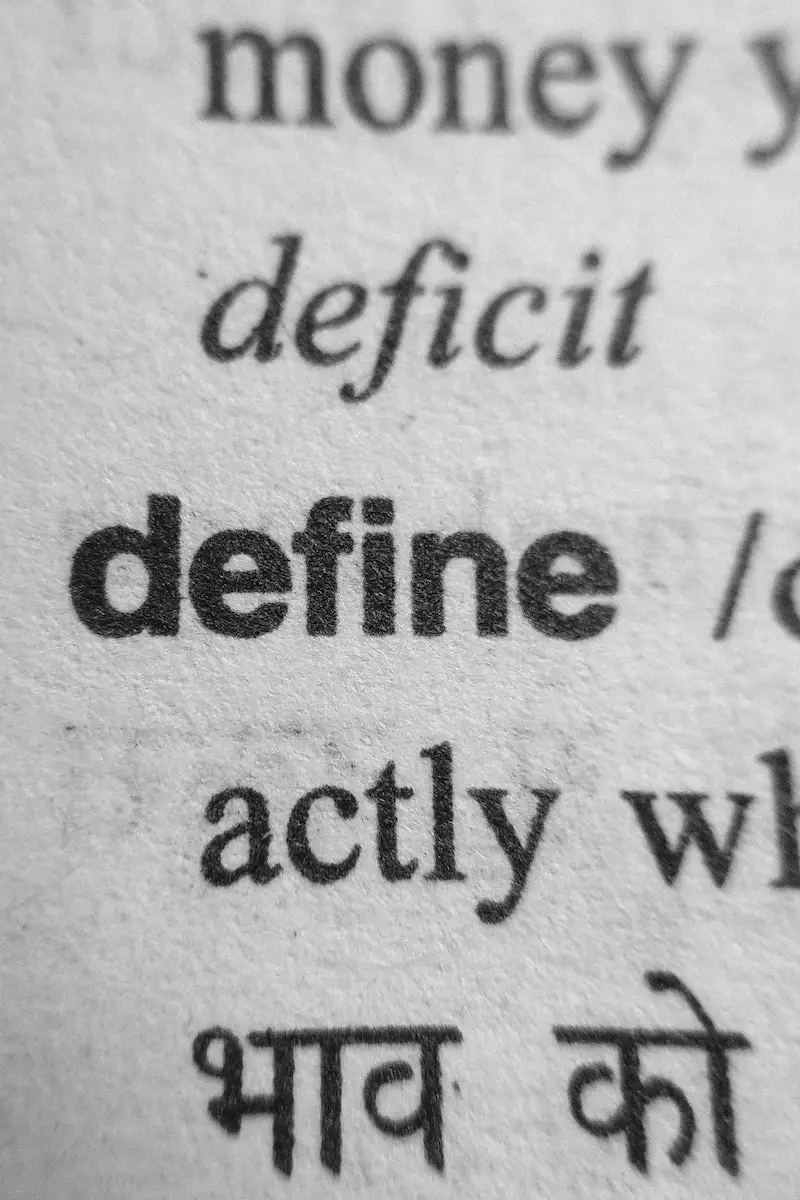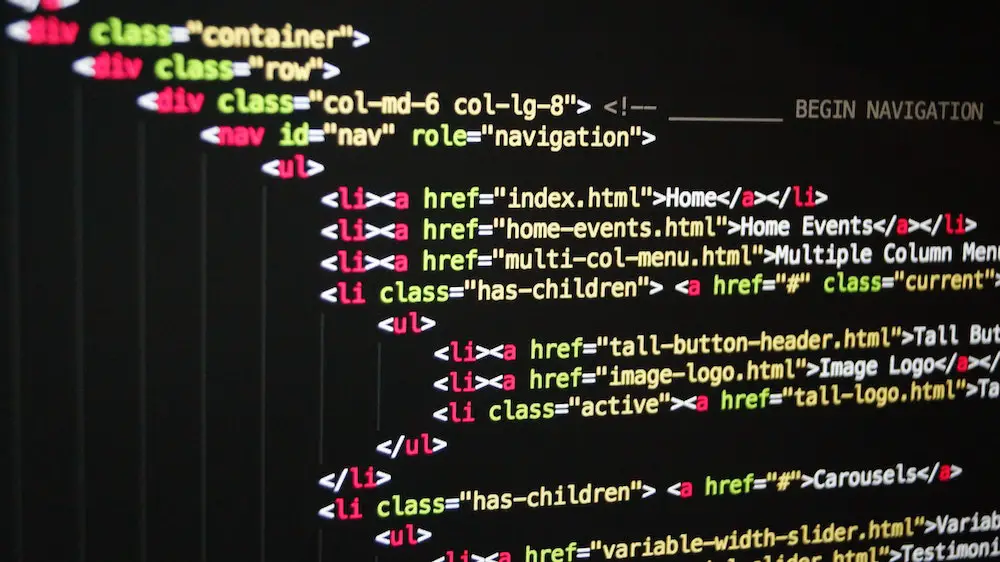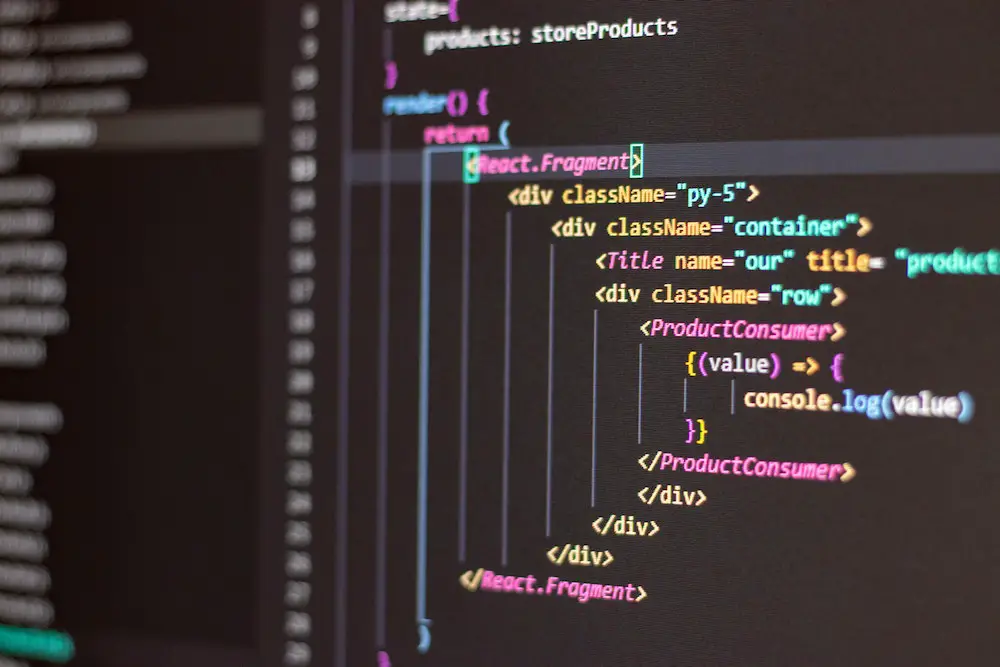
How to Set Up Visual Studio for HTML Development Visual Studio is a powerful integrated development environment (IDE) that can be used to develop websites and web applications. It provides a comprehensive set of tools for creating HTML, CSS, and JavaScript code. This tutorial will guide you through the steps necessary to set up Visual Studio for HTML development. First, you need to install Visual Studio on your computer. You can download the latest version... Read More »