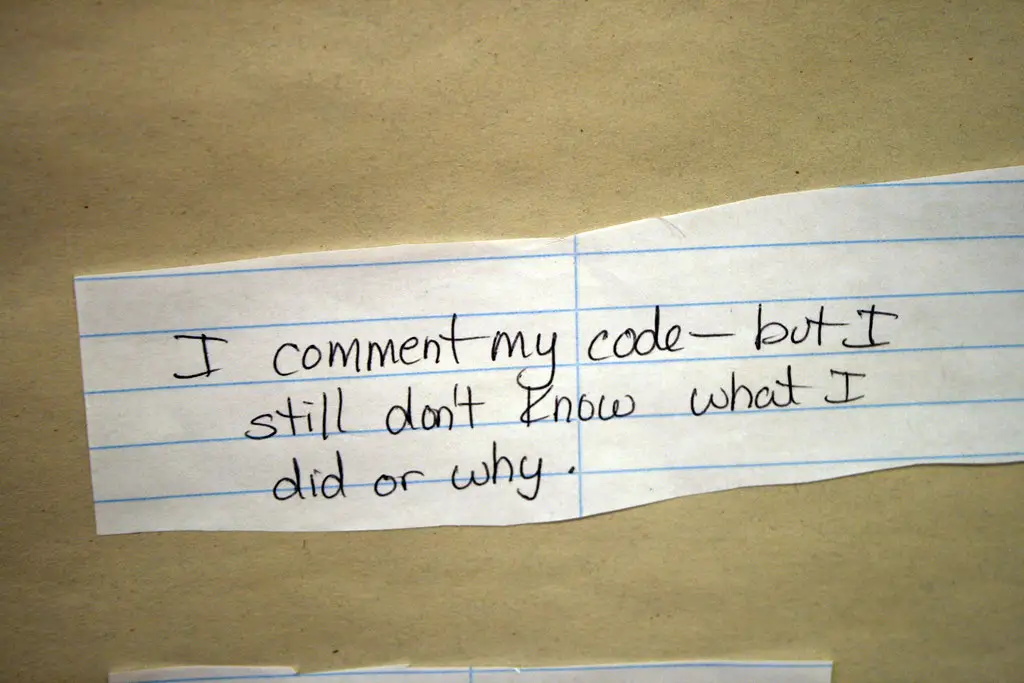How to Use HTML Comments to Document Your Code
HTML comments are used to document code and provide additional information about the code. Comments are not displayed in the browser, but they can be seen by anyone viewing the source code.
To add a comment to an HTML document, use the following syntax:
<!-- This is a comment -->
The text between the opening and closing comment tags will not be rendered by the browser.
Comments can also span multiple lines if needed:
<!-- This is a multi-line comment that spans several lines -->
Comments can be used to explain sections of code or provide additional information about how it works. They should be used liberally throughout your HTML documents to make them easier for other developers to understand and maintain.
How to Add a Comment Box in HTML for User Feedback
Adding a comment box in HTML for user feedback is a simple process. First, create an HTML form with the following code:
<label>Leave your comment:</label> <textarea cols="30" name="comment" rows="5"></textarea>
This will create a text area where users can enter their comments. The action attribute should be set to the URL of the page that will process the form data. Next, add some styling to make it look more attractive by adding CSS code within the tags or in an external stylesheet. Finally, add some JavaScript code to validate and submit the form data when users click on “Submit” button.
Tips and Tricks for Writing Effective HTML Comments
1. Use descriptive comment titles: Titles should be short and descriptive, so that readers can quickly understand the purpose of the comment.
2. Include a brief summary: Summarize the code or section that follows in one or two sentences. This will help readers quickly understand what is happening in the code without having to read through it all.
3. Explain why something is done: If you are writing a comment to explain why something is done, make sure to include an explanation of why it was necessary and how it works.
4. Avoid using jargon: Keep your comments simple and avoid using technical jargon unless absolutely necessary for clarity purposes.
5. Use HTML tags for formatting: HTML tags can be used to format comments, making them easier to read and more organized overall (e.g., bold, italic, etc.).
6. Separate comments from code: Make sure that your comments are clearly separated from the actual code by adding an extra line between them (e.g., ). This will make it easier for readers to distinguish between them when skimming through your document quickly