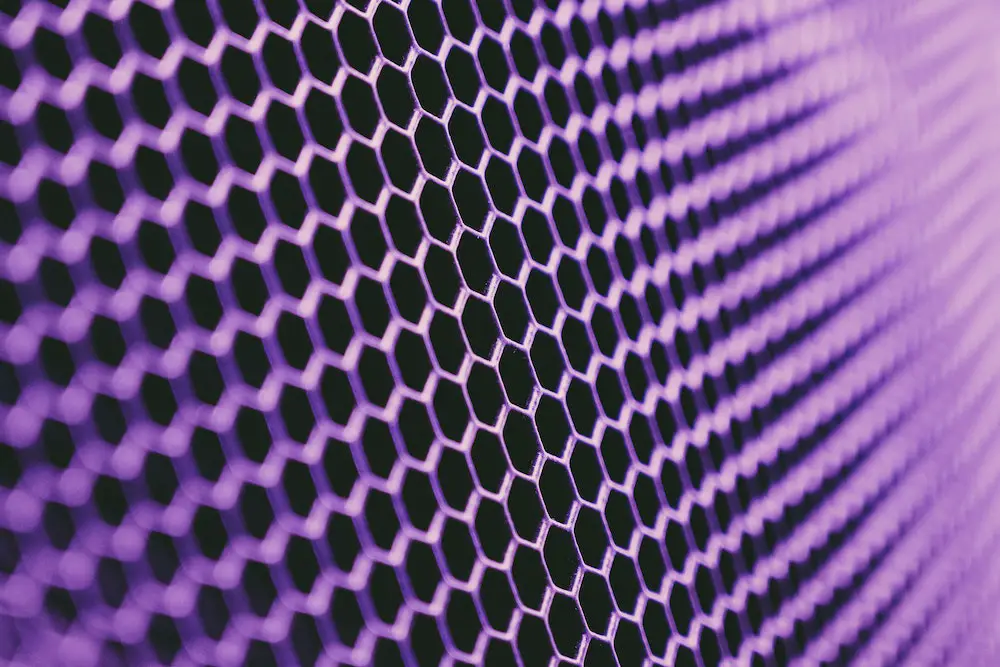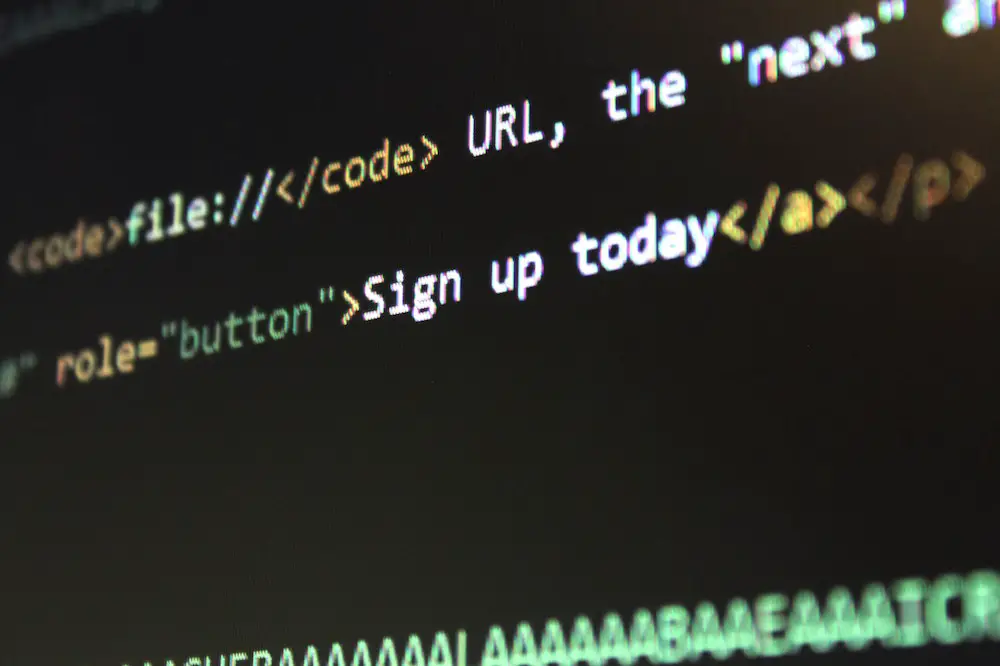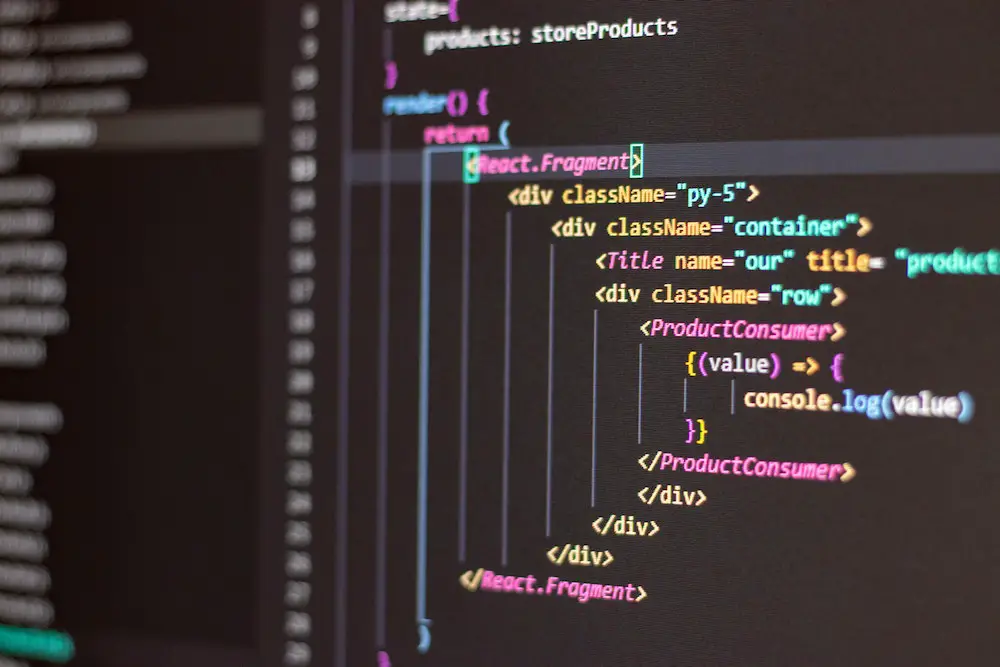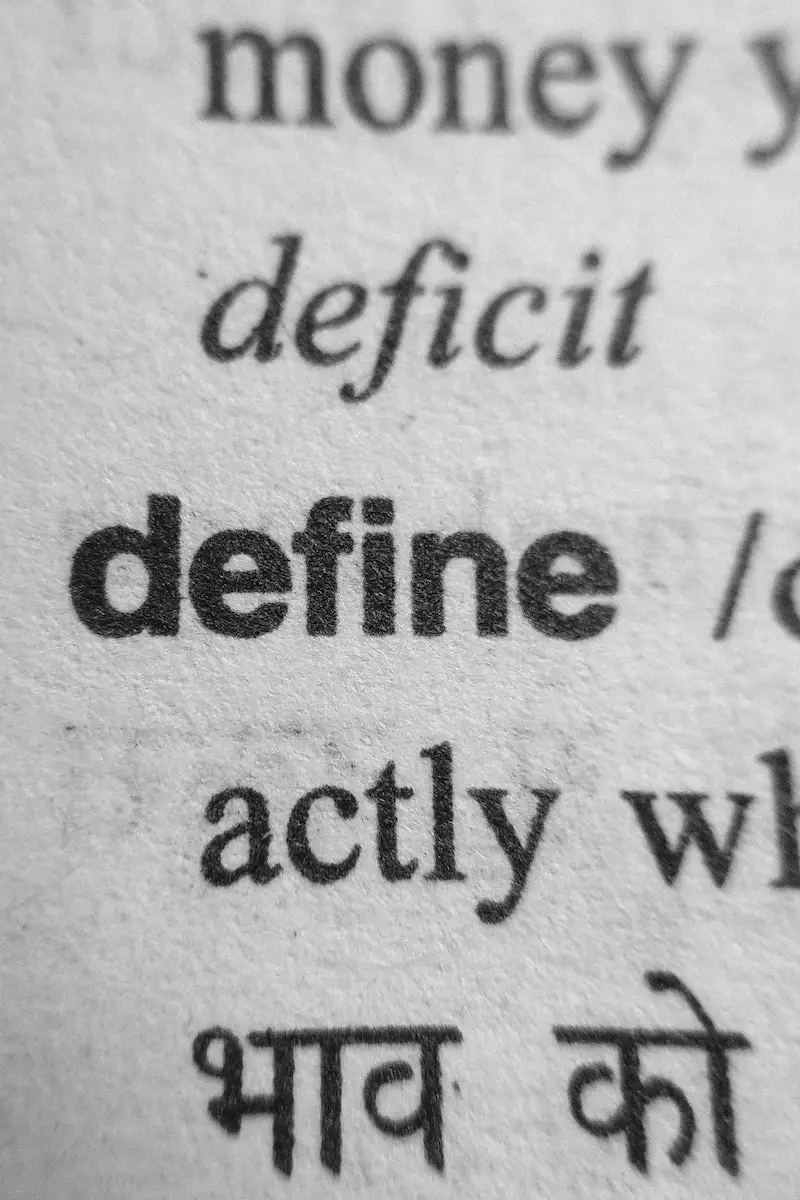How to Create a Basic Text Box in HTML To create a basic text box in HTML, use the “Textarea” tag. For example: This will create an empty text box. To add attributes such as size, name, and placeholder text, use additional attributes within the tag. For example: Understanding the Different Types of Text Boxes in HTML HTML text boxes are a type of input element used to collect data from users. They come in... Read More »