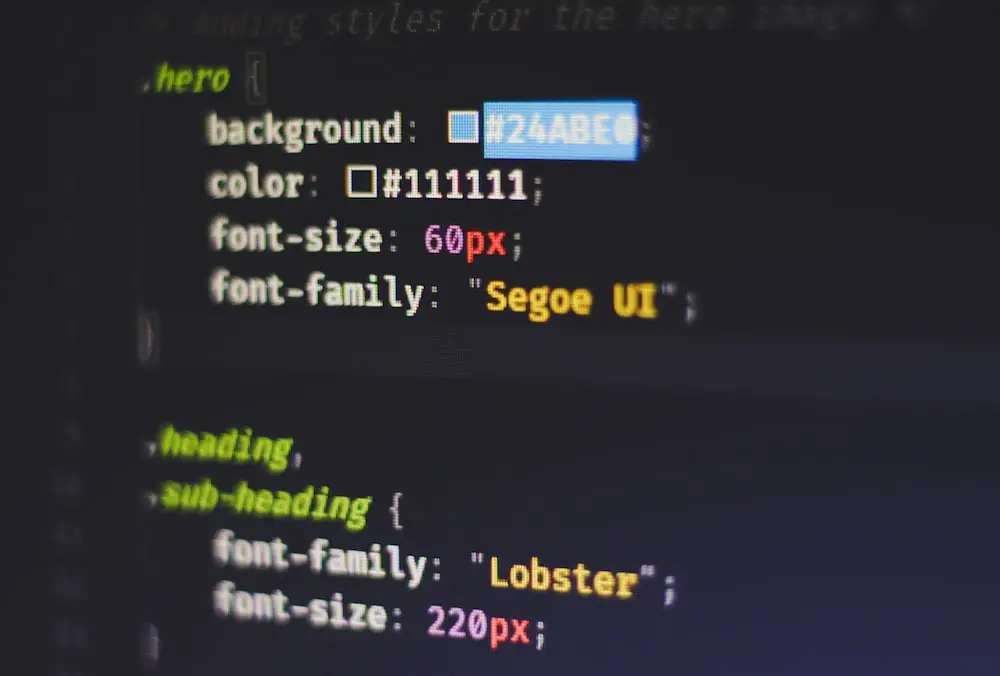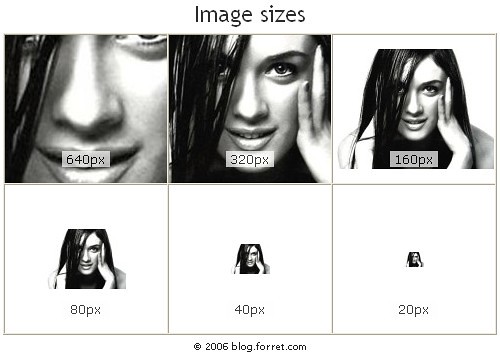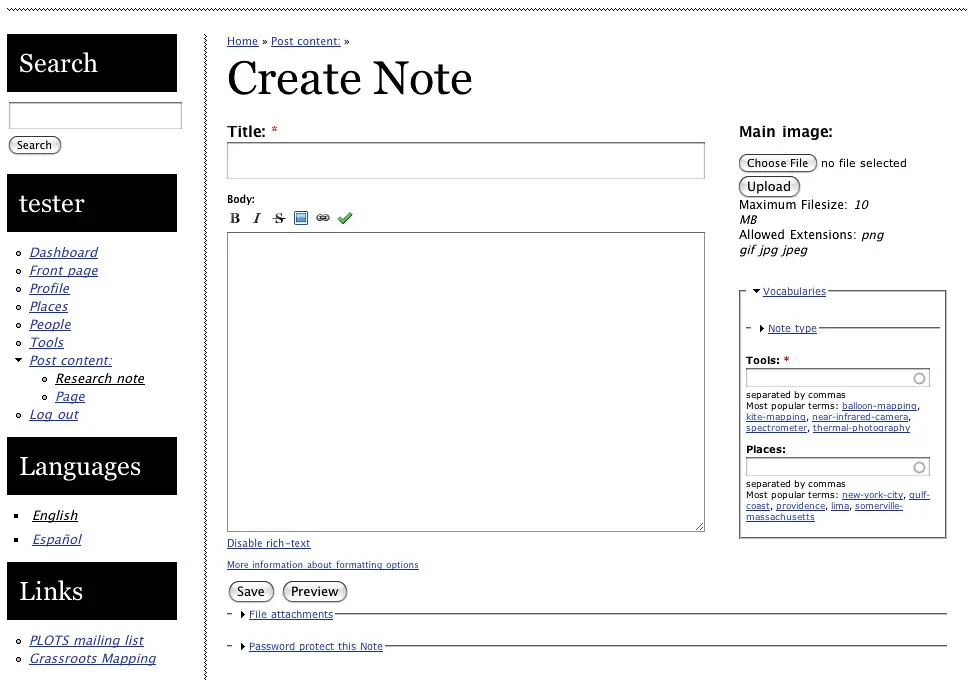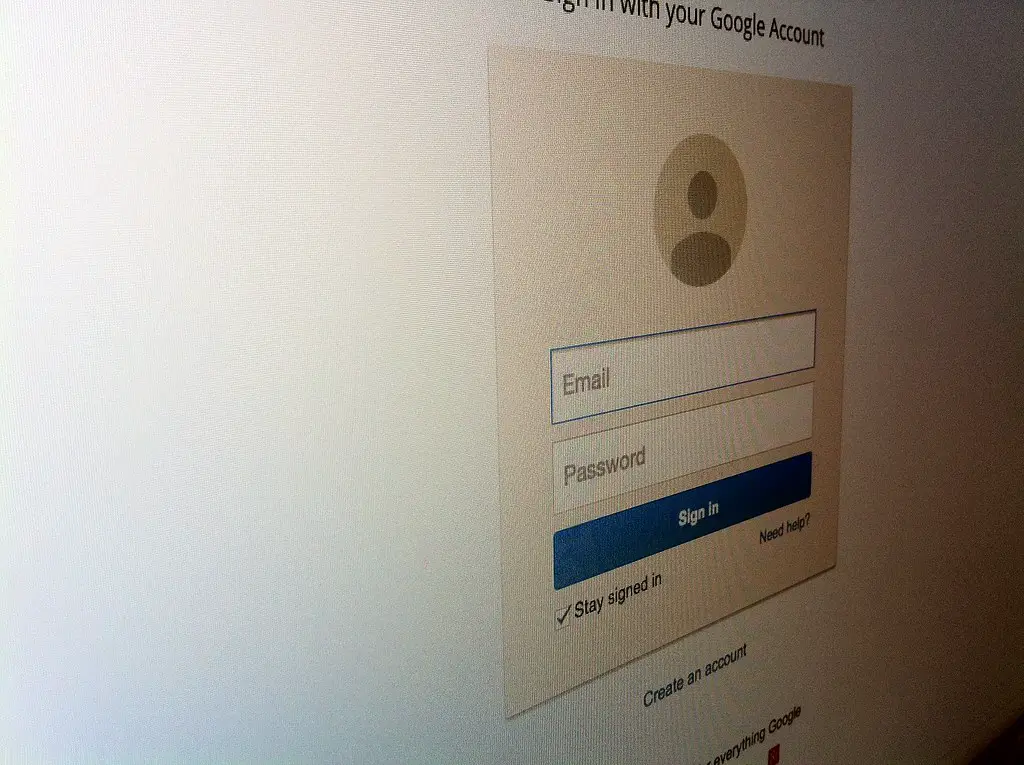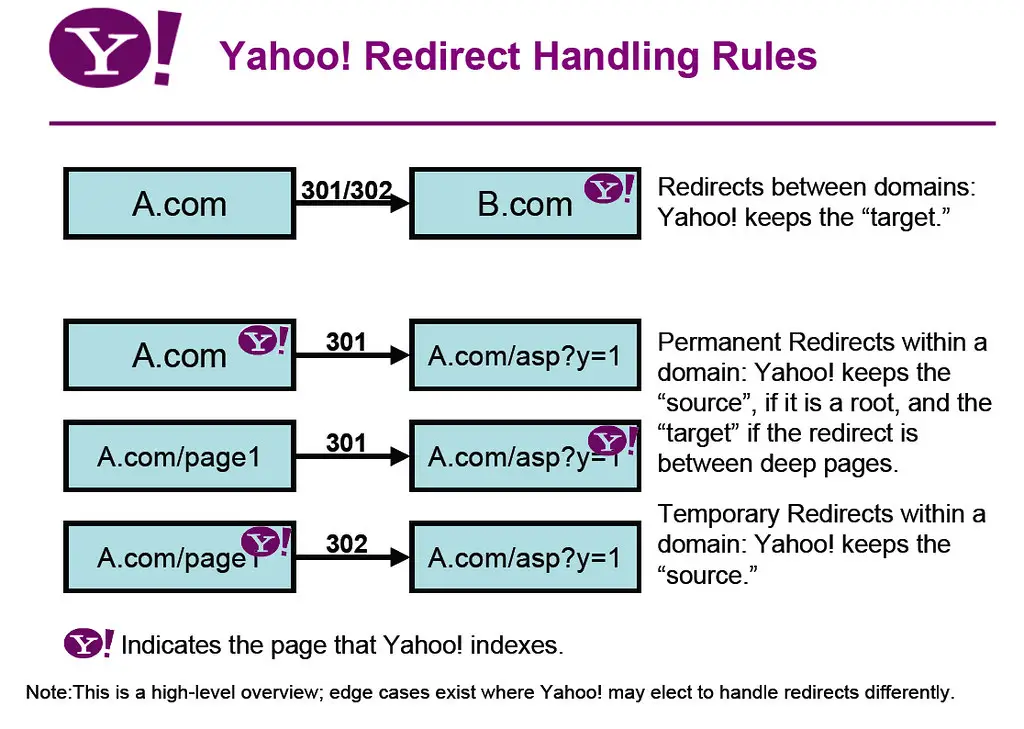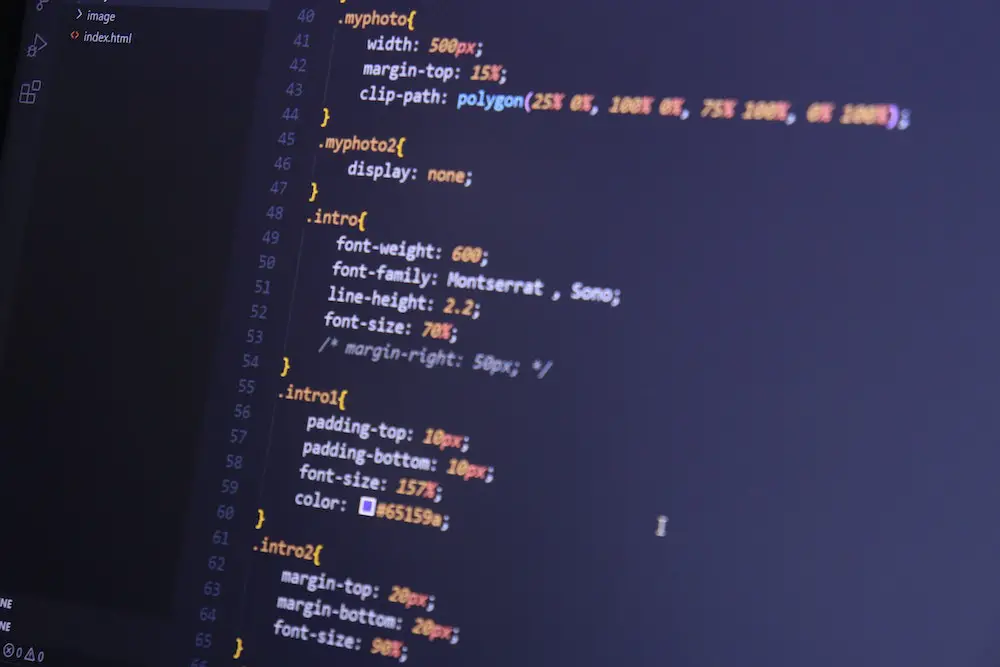
How to Link an External CSS File to Your HTML Document To link an external CSS file to an HTML document, you must use the LINK element. This element should be placed in the HEAD section of your HTML document. The element requires two attributes: rel and href. The rel attribute specifies the relationship between the current document and the linked resource, while href specifies the location of the linked resource. How to Embed a... Read More »